
Table of Contents
Did you know that the average employee spends approximately 60% of their workweek on repetitive tasks? That’s a staggering 24 hours a week, or roughly 1,200 hours a year, dedicated to tasks that could be automated. Imagine what your team could achieve if they could reclaim even a fraction of that time. Welcome to the world of workflow automation, where boosting team productivity by 200% in just 30 days is not only possible but has become the new norm for forward-thinking businesses.
Agree with us when we say that manual, repetitive tasks are the bane of every team’s existence. They’re time-consuming, error-prone, and downright demoralizing. They suck the joy out of work, leaving your team feeling like they’re stuck in an endless loop of paperwork and data entry. But what if there was a way to break free from this cycle? What if you could transform your team into a lean, mean, productivity machine, capable of tackling complex tasks and driving business growth?
We promise that this article is not just another pie-in-the-sky dream. We’ve seen it happen, time and time again, with teams across various industries. We’ve witnessed firsthand how businesses have optimized their processes, eliminated waste, and supercharged their productivity through workflow automation. In this comprehensive guide, we’re going to walk you through the process of achieving just that
- boosting your team’s productivity by 200% in a mere 30 days.
But before we dive into the nitty-gritty, let’s address the elephant in the room. You might be thinking, ‘That sounds great, but I don’t have the time or resources to implement such a massive change.’ We get it. Change is hard, and it’s often easier to stick with the status quo, no matter how inefficient it may be. But what if we told you that you don’t need to overhaul your entire operation to see significant improvements? What if we told you that small, incremental changes can lead to dramatic results?
So, are you ready to take the first step towards transforming your team’s productivity? Are you ready to say goodbye to endless to-do lists and hello to streamlined processes and a happier, more engaged team? Then keep reading, because in the next few paragraphs, we’re going to give you a sneak peek into what’s in store. We’ll explore the power of workflow automation, delve into real-life case studies, and provide you with a step-by-step roadmap to achieve that elusive 200% productivity boost in just 30 days. So, buckle up and get ready to revolutionize the way your team works. The future of productivity is here, and it’s more exciting than you ever imagined.
Streamline, Optimize, and Supercharge Your Team’s Efficiency with Workflow Automation
In today’s fast-paced business environment, manual processes and repetitive tasks can often hinder your team’s productivity and creativity. Imagine if you could wave a magic wand and transform these time-consuming chores into seamless, automated workflows. Welcome to the world of workflow automation, where efficiency isn’t just a buzzword, but a tangible reality. By streamlining your processes, you’re not just saving time, you’re freeing up your team to focus on what they do best
- innovate, strategize, and connect with your clients. Automation isn’t about replacing human touch, it’s about augmenting it. It’s about turning your team into a well-oiled machine, where every cog works in harmony to drive your business forward. So, are you ready to supercharge your team’s efficiency, eliminate errors, and watch as your productivity soars to new heights? Let’s automate, optimize, and watch your team shine!
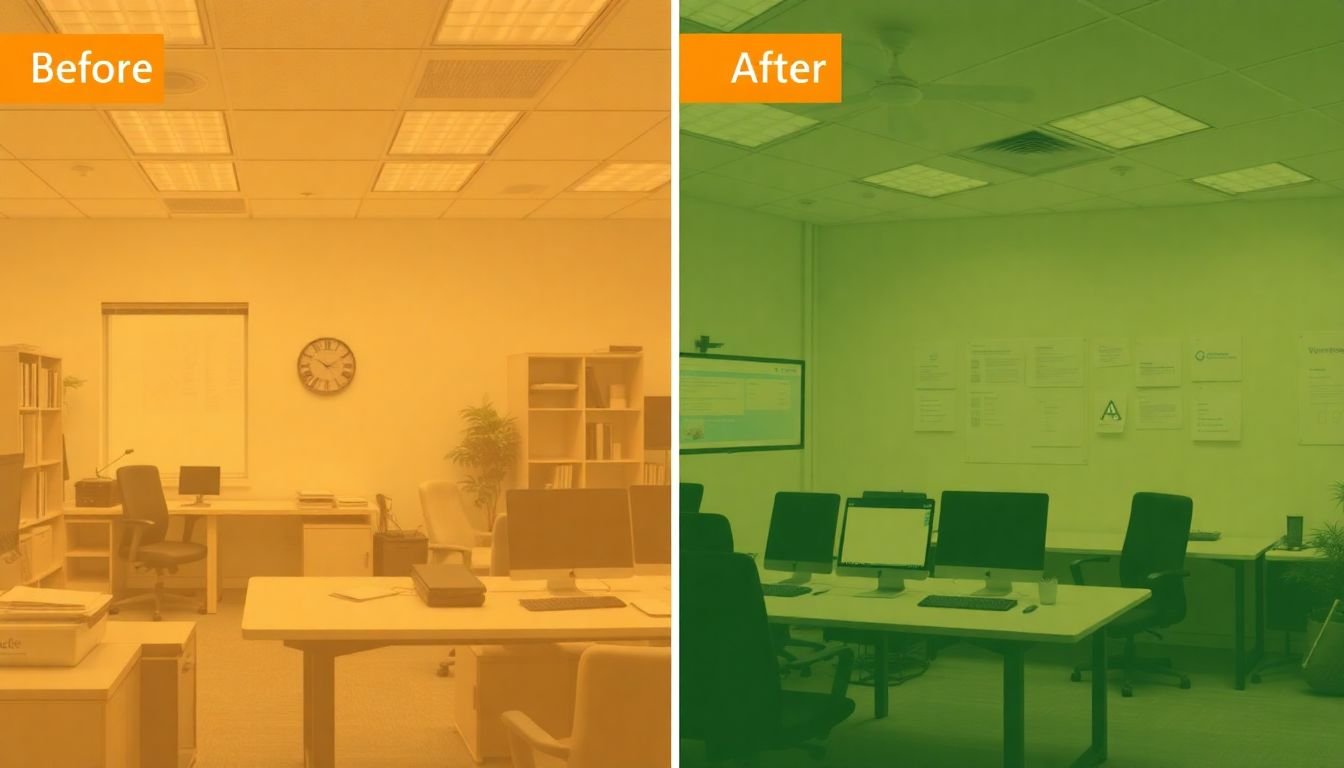
The Power of Workflow Automation
In the dynamic landscape of modern business, efficiency and productivity are not just buzzwords, but critical factors that can make or break an organization. One powerful tool that has emerged to tackle these challenges is workflow automation. But what exactly is workflow automation? In essence, it’s a system that uses software to automate repetitive, time-consuming tasks, freeing up human resources to focus on more complex and creative work. This is achieved by setting up a series of rules and triggers that initiate and manage processes without manual intervention.
Imagine, for instance, a simple task like sending a welcome email to new clients. Without automation, this would involve a team member manually drafting and sending each email, a process that can be time-consuming and prone to human error. With automation, a trigger (like a new client sign-up) initiates the process, and the software automatically drafts and sends the email, ensuring consistency and freeing up the team member’s time for other tasks.
But workflow automation isn’t just about simple tasks. It can also transform complex processes, making them more efficient and less prone to error. Consider a complex workflow like order processing in an e-commerce company. This involves multiple steps, from receiving the order to packing and shipping, and finally, updating the inventory. Each of these steps involves different departments and can be prone to delays and errors. With automation, these steps can be streamlined, with each stage triggering the next, reducing delays and minimizing human error. Moreover, automation can provide real-time analytics, allowing for better tracking and optimization of the process.
Now, you might be wondering about the benefits of workflow automation. The most obvious one is increased productivity. By automating repetitive tasks, teams can focus on more value-added activities, leading to increased output and better results. Automation also leads to improved accuracy and consistency, as it reduces the risk of human error. It can also lead to significant cost savings, as automated processes require less human intervention. Furthermore, automation can provide valuable data and insights, enabling better decision-making and continuous improvement.
In conclusion, workflow automation is not just a tool for streamlining processes; it’s a powerful way to transform team productivity. It’s about leveraging technology to work smarter, not harder. Whether it’s a simple task like sending an email or a complex process like order processing, automation can make a significant difference. So, if you’re looking to boost productivity, improve accuracy, and save costs, it might be time to explore the power of workflow automation.
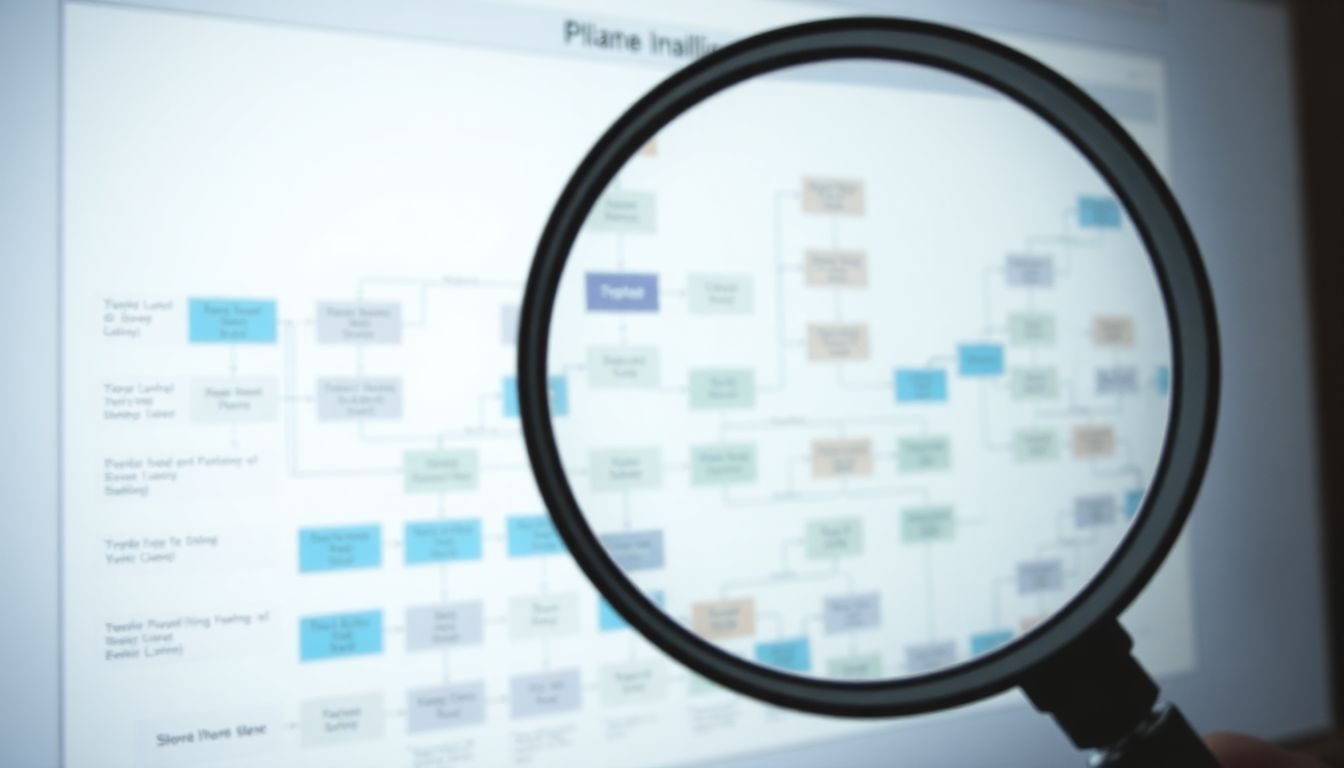
Identifying Inefficiencies in Your Business Processes
Streamlining your business processes is akin to pruning a plant; it’s an ongoing task that ensures your operations remain healthy, productive, and efficient. The first step in this journey is identifying the inefficiencies and bottlenecks that hinder your workflows. Think of these as the weeds choking your plant’s growth. To tackle this, we’ll embark on a two-part process: data collection and analysis.
Data collection is the foundation of this process, much like the soil that nourishes your plant. It involves gathering information about your current workflows, processes, and outcomes. This could be as simple as tracking time spent on tasks, measuring output, or recording customer feedback. The key is to collect data that reflects the efficiency and effectiveness of your processes.
Once you’ve gathered your data, it’s time to analyze it. This is where you’ll identify the weeds
- the inefficiencies and bottlenecks that are choking your business’s growth. Here’s a simple way to approach this:
- Visualize your data using charts, graphs, or process maps. This will give you a clear picture of your workflows and help you spot any anomalies or areas of congestion.
- Identify patterns and trends. Are there certain tasks that consistently take longer than they should? Are there periods of high activity followed by lulls?
- Look for outliers. These could indicate exceptional circumstances, but they might also point to inefficiencies that need addressing.
Remember, the goal of this process is not to punish or blame, but to understand and improve. By identifying and addressing these inefficiencies, you’re giving your business the nutrients it needs to grow and thrive.

Choosing the Right Automation Tools
Choosing the right automation tools for your business is like selecting the perfect ingredients for a recipe
- each plays a crucial role in the final outcome. The automation landscape is vast and varied, ranging from project management software to AI-driven platforms, each catering to different needs and business sizes.
The first step in this culinary analogy is to understand your business’s unique ‘appetite’
- its size, complexity, and specific requirements. For small businesses with simple project management needs, tools like Trello or Asana might be just the right fit. They offer user-friendly interfaces, easy collaboration features, and affordable pricing plans.
As your business grows and its needs become more complex, you might find yourself craving more robust tools. Enterprise Resource Planning (ERP) systems like SAP or Oracle can handle a wide range of business processes, from finance and marketing to supply chain management. However, these tools come with a hefty price tag and require significant implementation effort.
For businesses looking to leverage AI and machine learning, platforms like IBM Watson or Microsoft Azure AI offer a wealth of possibilities. From predictive analytics to chatbots, these tools can help streamline operations, improve customer experiences, and drive growth. However, they also require substantial technical expertise to implement and manage.
Another important factor to consider is integration. Many automation tools offer APIs that allow them to integrate with other software, creating a seamless workflow. For instance, a marketing automation tool like HubSpot can integrate with a CRM like Salesforce, allowing sales and marketing teams to work together more effectively.
Ultimately, the ‘secret sauce’ in choosing the right automation tools lies in understanding your business’s unique needs and finding the right balance between functionality, affordability, and ease of use. It’s also important to remember that automation is not a one-size-fits-all solution. Different departments within your organization might require different tools, and it’s crucial to choose tools that can work together harmoniously.
In conclusion, the journey to automating your business is an exciting one, filled with possibilities and challenges. By understanding your business’s needs and exploring the wide range of automation tools available, you’re well on your way to creating a recipe for success.
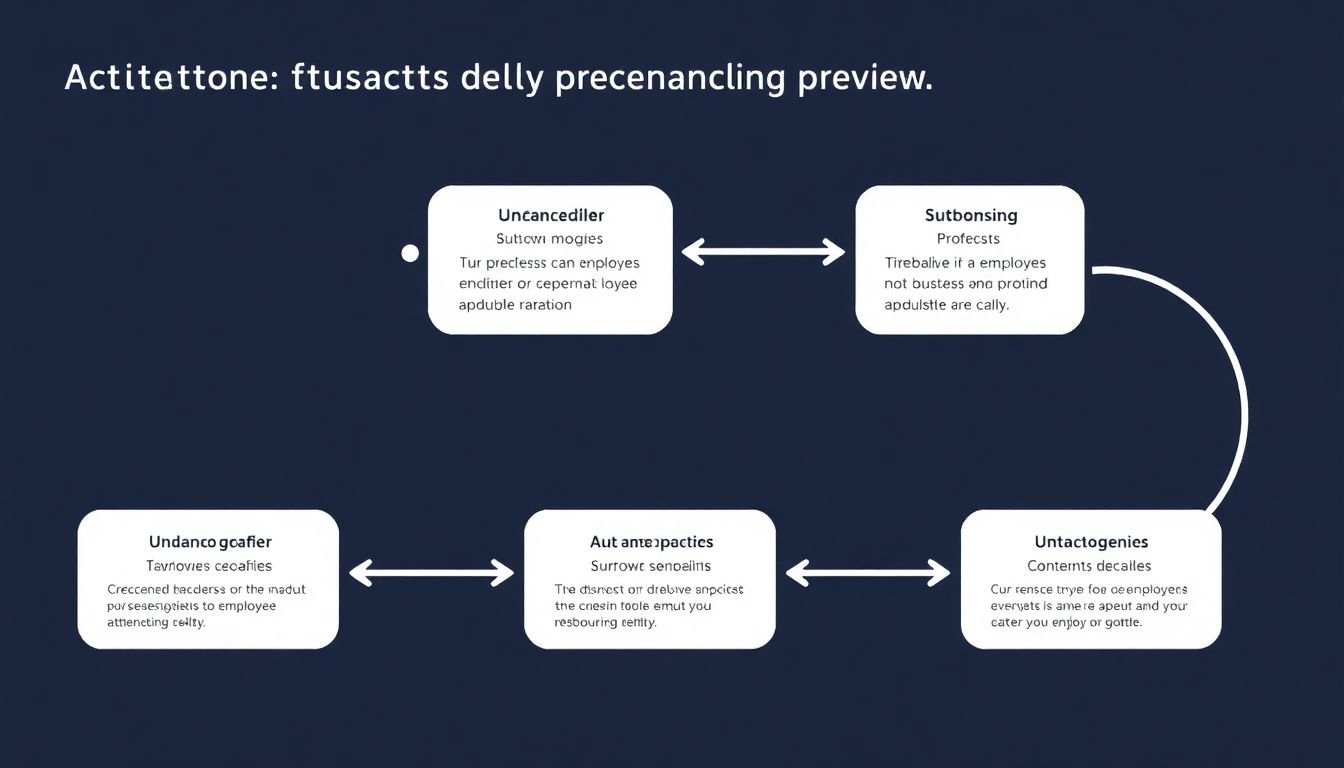
Automating Your First Workflow: A Step-by-Step Guide
Welcome to the exciting world of workflow automation! Today, we’re going to guide you through your first automation project using a simple yet powerful example: onboarding new employees. By the end of this guide, you’ll have a automated workflow that sends welcome emails, adds new employees to your team’s communication platform, and sets up their access to necessary tools. Let’s dive in!
Prerequisites:
- A basic understanding of workflow automation concepts.
- Access to a workflow automation tool (we’ll use Zapier for this guide).
- A Gmail account for sending emails.
- A Slack workspace for team communication.
- A Google Drive account for storing employee data.
Step 1: Set up your trigger event
In our case, the trigger event is a new row added to a Google Sheets spreadsheet where we keep track of new employees. To set this up in Zapier, follow these steps: - Click on ‘Make a Zap’.
- Choose ‘Google Sheets’ as your trigger app.
- Select ‘New or Updated Spreadsheet Row’ as the trigger event.
- Connect your Google account and choose the relevant spreadsheet and worksheet.
- Click on the ‘+’ icon to add an action step.
- Choose ‘Gmail’ as your action app.
- Select ‘Send Email’ as the action event.
- Connect your Gmail account and set up your email template using the formatted data from our trigger event.
- Click on the ‘+’ icon to add another action step.
- Choose ‘Slack’ as your action app.
- Select ‘Add User’ as the action event.
- Connect your Slack account and map the email field to the formatted email address from our trigger event.
- Click on the ‘+’ icon to add another action step.
- Choose ‘Google Drive’ as your action app.
- Select ‘Create File’ as the action event.
- Connect your Google Drive account and set up the file name and content using the formatted data from our trigger event.
Step 2: Format your trigger data
Zapier allows you to format the data from your trigger event. In our case, we’ll format the email address and full name of the new employee. This will make it easier to use this data in our subsequent actions.
Step 3: Send a welcome email
Now that we have our trigger event set up and our data formatted, let’s send a welcome email to the new employee. For this, we’ll use Gmail as our action app.
Step 4: Add the new employee to Slack
Next, let’s add the new employee to our team’s Slack workspace. For this, we’ll use Slack as our next action app.
Step 5: Set up access to necessary tools
Finally, let’s set up access to necessary tools for the new employee. For this, we’ll use Google Drive as our final action app.
Step 6: Test and turn on your Zap
Once you’ve set up all your action steps, it’s time to test your Zap. Click on the ‘Test Zap’ button at the bottom of the page. If everything works as expected, click on ‘Turn Zap On’ to activate your workflow.
Congratulations! You’ve just automated your first workflow. With this setup, every time a new row is added to your Google Sheets spreadsheet, a welcome email will be sent to the new employee, they’ll be added to your Slack workspace, and a new file will be created in your Google Drive account to set up their access to necessary tools. Happy automating!
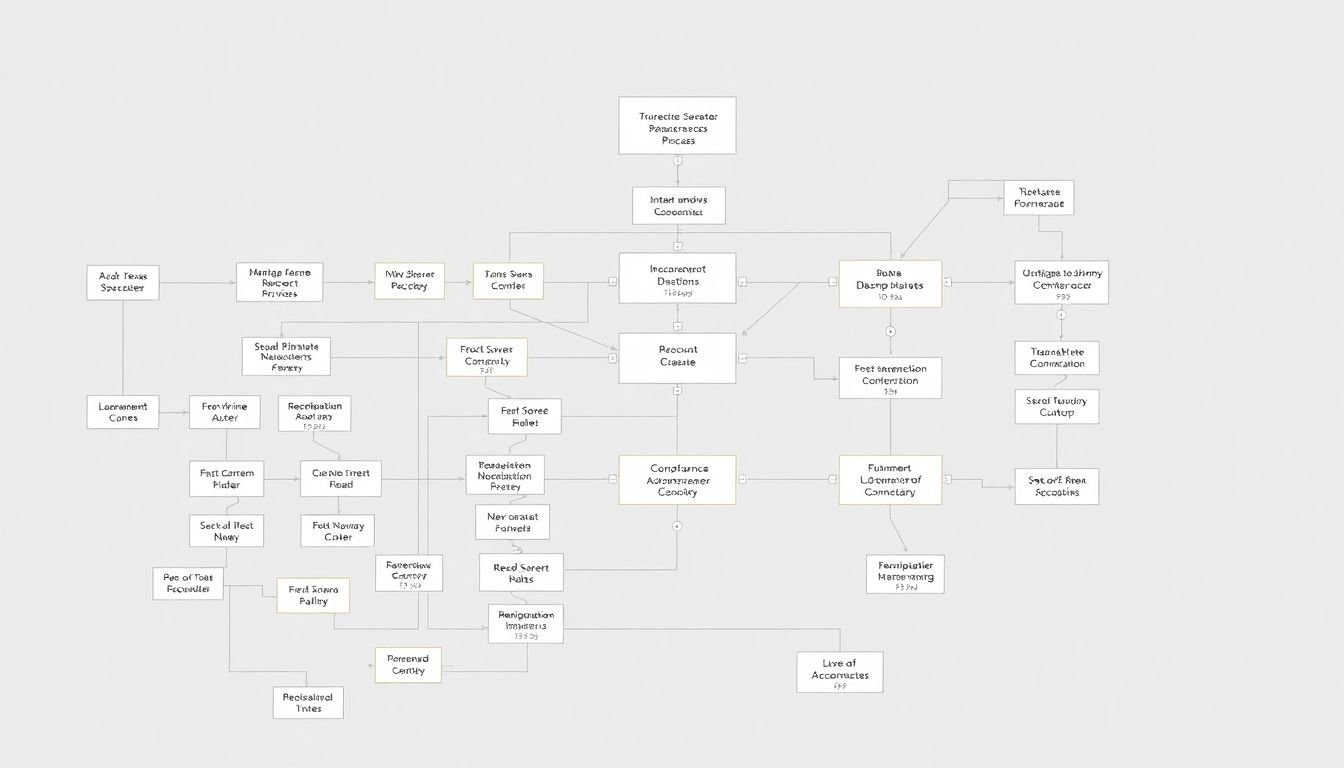
Optimizing Complex Workflows with Automation
Automation, a cornerstone of modern business operations, has proven to be a game-changer in managing complex workflows. By leveraging software and digital tools, businesses can streamline intricate processes, reduce human error, and enhance overall efficiency. This is particularly evident in industries like supply chain management and customer service, where workflows can be convoluted and multifaceted.
Take, for instance, the global logistics giant, DHL. Before automation, their supply chain management involved manual data entry and tracking, leading to delays and inaccuracies. However, with the implementation of automated systems, DHL has seen a significant improvement. Their automated inventory management system, for example, uses real-time data to predict demand and optimize stock levels, reducing stockouts and overstocking. Similarly, their automated route planning system considers traffic conditions, vehicle capacity, and delivery schedules to create the most efficient routes, saving time and fuel.
In the realm of customer service, automation has also made significant strides. Companies like Zappos, the online shoe and clothing retailer, have embraced automation to enhance their customer service. Their automated chatbot system, for instance, can handle a wide range of customer queries, from tracking orders to providing product recommendations. This not only frees up human agents to deal with more complex issues but also ensures 24/7 customer support, improving customer satisfaction.
To optimize complex workflows with automation, businesses can follow these steps:
- Identify repetitive tasks and areas prone to human error.
- Invest in automation tools and software tailored to your industry and needs.
- Integrate these tools with your existing systems for seamless data flow.
- Train staff to use and maintain these systems.
- Regularly review and update these systems to ensure they continue to meet your business needs.
By doing so, businesses can transform complex workflows into streamlined, efficient processes, driving growth and success in the digital age.

Monitoring and Improving Automated Workflows
In the dynamic landscape of modern business, automated workflows have become indispensable, streamlining processes, and enhancing efficiency. However, like any complex system, they require vigilant monitoring and continuous improvement to ensure they remain effective and efficient. This is where the importance of monitoring and improving automated workflows comes into play.
The primary reason for monitoring automated workflows is to identify and rectify issues promptly. Automated systems, despite their sophistication, can encounter glitches, bottlenecks, or even complete breakdowns. Regular monitoring helps detect these anomalies early, preventing minor issues from escalating into major disruptions. It also provides insights into the workflow’s performance, allowing for data-driven decisions.
Analytics and feedback play a pivotal role in this process. By analyzing the workflow’s data, we can gain valuable insights into its efficiency, accuracy, and reliability. This could involve tracking key performance indicators (KPIs) such as processing time, error rates, or resource utilization. Feedback from users or stakeholders can also provide valuable insights, helping to identify areas of improvement that might not be apparent from data alone.
To continuously improve automated workflows, consider the following steps:
- Establish Clear KPIs: Define what success looks like for your workflow. This could be reducing processing time, minimizing errors, or enhancing user satisfaction.
- Regularly Review Performance: Schedule periodic reviews to assess the workflow’s performance against your KPIs. This could be daily, weekly, or monthly, depending on the workflow’s complexity and criticality.
- Leverage Analytics: Use data analytics tools to gain insights into the workflow’s performance. This could involve tracking workflow metrics, identifying bottlenecks, or analyzing user feedback.
- Implement Feedback Loops: Establish mechanisms for users and stakeholders to provide feedback. This could be through surveys, interviews, or simply open lines of communication.
- Continuously Test and Optimize: Based on your performance reviews and feedback, continuously test and optimize your workflow. This could involve refining processes, updating software, or even overhauling the workflow entirely if necessary.
Remember, the goal of monitoring and improving automated workflows is not just to maintain the status quo, but to continually enhance their efficiency, accuracy, and reliability. It’s a journey, not a destination, and every step brings you closer to a more streamlined, more effective workflow.

Overcoming Resistance to Workflow Automation
Overcoming resistance to workflow automation is a common challenge, but with the right approach, it can be navigated smoothly. Many team members may feel apprehensive about automation due to concerns about job security, fear of the unknown, or simply resistance to change. It’s crucial to address these concerns openly and honestly.
First, it’s essential to communicate the benefits of automation clearly and effectively. Automation can lead to increased efficiency, reduced human error, and even job enrichment by allowing team members to focus on more creative and strategic tasks. Use specific examples and data to illustrate these points.
Next, involve your team in the process. Resistance often stems from feeling left out of decision-making processes. Involve team members in planning and implementing automation. This not only helps them understand the changes but also makes them feel valued and more likely to embrace the change.
Another effective strategy is to address concerns directly. If team members are worried about job loss, reassure them that automation often creates new roles and upskilling opportunities. If they’re concerned about the learning curve, offer training and support.
Lastly, be patient and understanding. Change takes time, and it’s normal for there to be some resistance. Don’t rush the process. Allow time for questions, concerns, and feedback. By doing so, you’ll create a supportive environment that encourages everyone to embrace the change together.
In summary, overcoming resistance to workflow automation requires open communication, involvement, direct address of concerns, and patience. By following these steps, you can successfully navigate resistance and reap the benefits of automation.
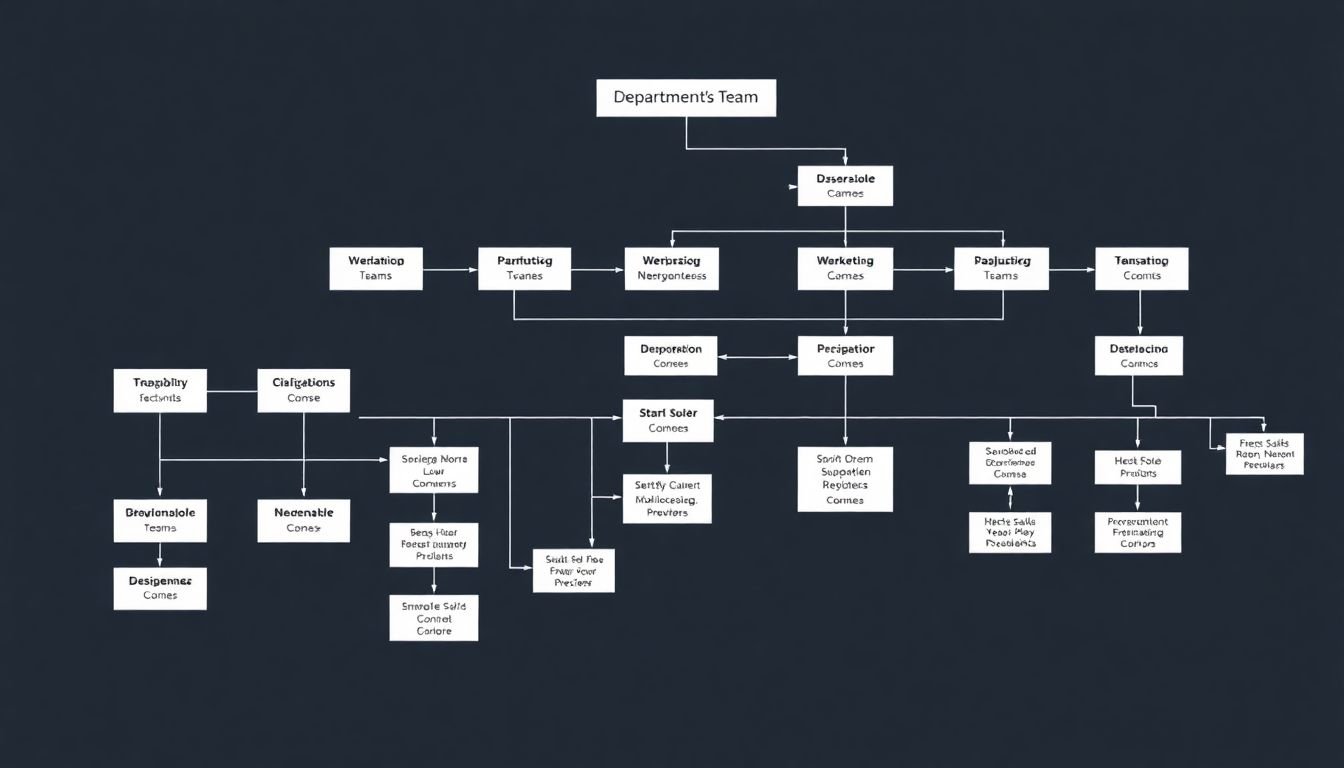
Scaling Automation Across Your Organization
Embarking on a journey to scale automation across your organization is akin to navigating a grand expedition, where each department and team is a unique terrain to explore and automate. The key to a successful rollout lies in a strategic, consistent, and scalable approach that maximizes impact. Let’s dive into the essential steps to make this expedition a resounding success.
The first leg of our journey involves assessing the automation landscape. Begin by identifying repetitive tasks and processes across departments. These could range from data entry in HR to report generation in Finance, or order processing in Sales. Each team’s unique challenges and opportunities should be evaluated to create a tailored automation roadmap.
Once the landscape is clear, it’s time to establish a center of excellence (CoE). This dedicated team, comprising automation experts, will serve as the backbone of your automation initiative. Their role is twofold: to develop and maintain automation tools, and to provide guidance and training to teams across the organization.
Consistency is key when scaling automation. To achieve this, the CoE should establish clear guidelines and best practices. This includes standardizing automation tools, defining processes for task identification, automation development, and maintenance. Regular audits and updates ensure these standards remain relevant and effective.
Scalability is another critical aspect. To ensure your automation efforts can grow with your organization, consider the following:
- Modularize your automation processes to allow for easy integration and expansion.
- Leverage low-code or no-code platforms to empower citizen developers, enabling wider participation and faster growth.
- Foster a culture of continuous improvement, encouraging teams to regularly review and optimize their automated processes.
Finally, to maximize impact, it’s crucial to communicate the benefits of automation effectively. Highlight the time saved, the errors reduced, and the productivity boosted. Celebrate successes and learn from failures to keep momentum going. Remember, automation is not about replacing jobs, but about empowering employees to take on more meaningful, strategic tasks.
In conclusion, scaling automation across your organization is a journey that requires careful planning, consistent execution, and a commitment to continuous improvement. With the right approach, you can transform your organization into an automated powerhouse, ready to take on the future.

The Future of Work: Automation and Beyond
In the dynamic landscape of the 21st century, the future of work is not just evolving, it’s transforming at an unprecedented pace, with automation and advanced technologies taking center stage. The rise of artificial intelligence (AI) and machine learning (ML) is not merely a trend, but a revolution that is redefining how we work, interact, and innovate.
The automation wave is cresting, and with it comes a deluge of opportunities and challenges. From predictive analytics to autonomous vehicles, AI and ML are infiltrating every industry, from healthcare to finance, agriculture to entertainment. They are not just streamlining processes and enhancing efficiency, but also creating new job roles and redefining existing ones.
Consider the rise of data scientists, AI specialists, and digital marketers
- roles that barely existed a decade ago. These are the new cogs in the wheel of the future of work, driving progress and pushing boundaries. Meanwhile, traditional jobs are evolving, with tasks once done by humans now being handled by AI and ML algorithms.
However, this shift is not without its concerns. There’s the specter of job displacement, with some estimates suggesting that as much as 30% of the tasks in around 60% of occupations could be automated with today’s technology. But it’s not all doom and gloom. Automation also creates new jobs, and many tasks that are automated still require human oversight and intervention.
Moreover, AI and ML are not just about automation; they’re also about augmentation. They’re tools that can enhance human capabilities, making us more productive, creative, and informed. They can help us make better decisions, solve complex problems, and even augment our cognitive abilities.
In essence, the future of work is not about humans versus machines, but about humans and machines working together. It’s about leveraging technology to augment our capabilities, to do more, to do better, and to do differently. The future of work is not just about automation; it’s about evolution, adaptation, and growth.
FAQ
What exactly is workflow automation and how does it differ from other forms of automation?
How can workflow automation boost team productivity by up to 200% in just 30 days?
What kind of tasks are best suited for workflow automation?
How do I identify these tasks and processes within my team?
What are the key benefits of business process optimization through workflow automation?
- Improved efficiency and productivity,
- Reduced human error and increased accuracy,
- Faster process completion times,
- Better visibility and control over processes,
- Enhanced collaboration and communication among team members,
- Scalability and flexibility to handle increased workloads,
- Cost savings through reduced manual effort and improved resource allocation.
What are some common challenges in implementing workflow automation and how can they be overcome?
- Communicate the benefits of automation to your team and involve them in the process,
- Document your current processes to identify areas for improvement and automation,
- Choose a user-friendly automation platform that requires minimal technical expertise,
- Provide adequate training and support to your team,
- Start with small, low-risk automations and gradually expand as your team gains confidence and experience.
How can I measure the success of my workflow automation efforts?
- Time taken to complete tasks,
- Error rates,
- Process completion rates,
- Team productivity metrics,
- Cost savings,
- Customer satisfaction scores (if the process involves customer interactions).
Regularly review these KPIs to identify areas for further improvement and optimization.