
Table of Contents
Have you ever wondered why some websites seem to magically appear at the top of Google search results, while others languish in obscurity, despite offering what seems to be equally valuable content? The answer lies in the intricate dance of search engine optimization, or SEO. Today, we’re going to focus on one crucial aspect of SEO: on-page SEO. If you’re a business owner, a marketer, or a curious individual eager to understand how to improve your website’s visibility on Google, you’re in the right place. In this comprehensive guide, we’ll provide you with a 20-point on-page SEO checklist that will not only help you understand the fundamentals of on-page SEO but also promise to boost your Google rankings. So, let’s dive in and demystify the world of on-page SEO together!
First things first, what exactly is on-page SEO? In a nutshell, it’s the practice of optimizing individual webpages for specific keywords and topics to improve their relevance and visibility on search engine results pages (SERPs). It’s like giving Google a clear roadmap to understand what your webpage is about and why it should be shown to users searching for related topics.
Now, you might be thinking, ‘That sounds great, but how does that translate into higher Google rankings?’ Well, Google’s algorithm takes into account over 200 ranking factors, and while we can’t divulge all of Google’s secrets, we do know that on-page SEO plays a significant role in determining where your webpage appears in search results. In fact, a study by Backlinko analyzed over 1 million Google search results and found that the top-ranking pages had an average of 1,890 words, suggesting that comprehensive, well-optimized content is a key factor in improving Google rankings.
So, are you ready to roll up your sleeves and start optimizing your webpages for better Google rankings? Great! Because we’re about to reveal our tried-and-true on-page SEO checklist, packed with essential elements that will help you create a solid foundation for your SEO strategy. By the end of this article, you’ll have a clear understanding of how to optimize your title tags, meta descriptions, headers, URLs, and more. You’ll also learn how to create high-quality, engaging content that both users and search engines will love. And the best part? You’ll be well on your way to outranking your competitors and driving more organic traffic to your website. So, let’s get started!
Boost Your Google Rankings: The Ultimate 2022 On-Page SEO Checklist
In the ever-evolving landscape of digital marketing, one constant remains: the significance of Search Engine Optimization (SEO) in boosting your website’s visibility. As we step into 2022, the game has only gotten more competitive, making it crucial to stay updated with the latest on-page SEO strategies. Imagine your website as a grand library, with each page a book waiting to be discovered. Google, the librarian, uses specific cues, or ‘signals,’ to understand and rank these books, or webpages. This is where on-page SEO comes into play. It’s like creating a detailed, enticing index card for each book, ensuring Google knows exactly what your webpage is about and why it should be placed prominently on the library shelf, i.e., the search engine results page. So, buckle up as we dive into the ultimate 2022 on-page SEO checklist, your roadmap to boosting your Google rankings and ensuring your website is the star attraction in the vast digital library.

Understanding On-Page SEO
On-page SEO, or on-site SEO, is like the foundation of a house. It’s the process of optimizing individual webpages for specific keywords and topics to improve their visibility on search engine results pages (SERPs). In simple terms, it’s about making your website’s content easily understandable to both users and search engines like Google.
The importance of on-page SEO cannot be overstated. It’s the first point of contact between a website and search engines, and it significantly impacts Google rankings. By optimizing your on-page elements, you’re essentially giving Google clear signals about what your page is about, making it easier for the search engine to rank your page accurately.
Now, you might be wondering, ‘What’s the difference between on-page and off-page SEO?’ Well, while on-page SEO focuses on optimizing elements on your website, like content, meta tags, and internal linking, off-page SEO involves activities outside of your website, such as link building and social signals. Think of on-page SEO as the content and structure of your house (website), and off-page SEO as the neighborhood and reputation that brings people to your door.
Here are some key aspects of on-page SEO to consider:
- Keyword Research and Optimization: Identify the right keywords and phrases that your target audience is searching for, and incorporate them naturally into your content.
- High-Quality Content: Create valuable, engaging, and unique content that provides solutions to your audience’s problems or answers their questions.
- Meta Tags: Use descriptive and keyword-rich meta tags, including title tags and meta descriptions, to help search engines understand your page’s content.
- Header Tags: Use header tags (H1, H2, H3, etc.) to structure your content and signal to search engines the importance of different sections.
- Internal Linking: Link to other relevant pages within your website to help search engines discover new content and understand the context of your pages.
- Image Optimization: Optimize images with descriptive file names and alt tags to make them accessible to search engines and improve your page’s relevance.
In conclusion, on-page SEO is a critical component of any successful SEO strategy. By optimizing your webpages, you’re not only improving your visibility on search engines but also enhancing the user experience, making it a win-win situation.
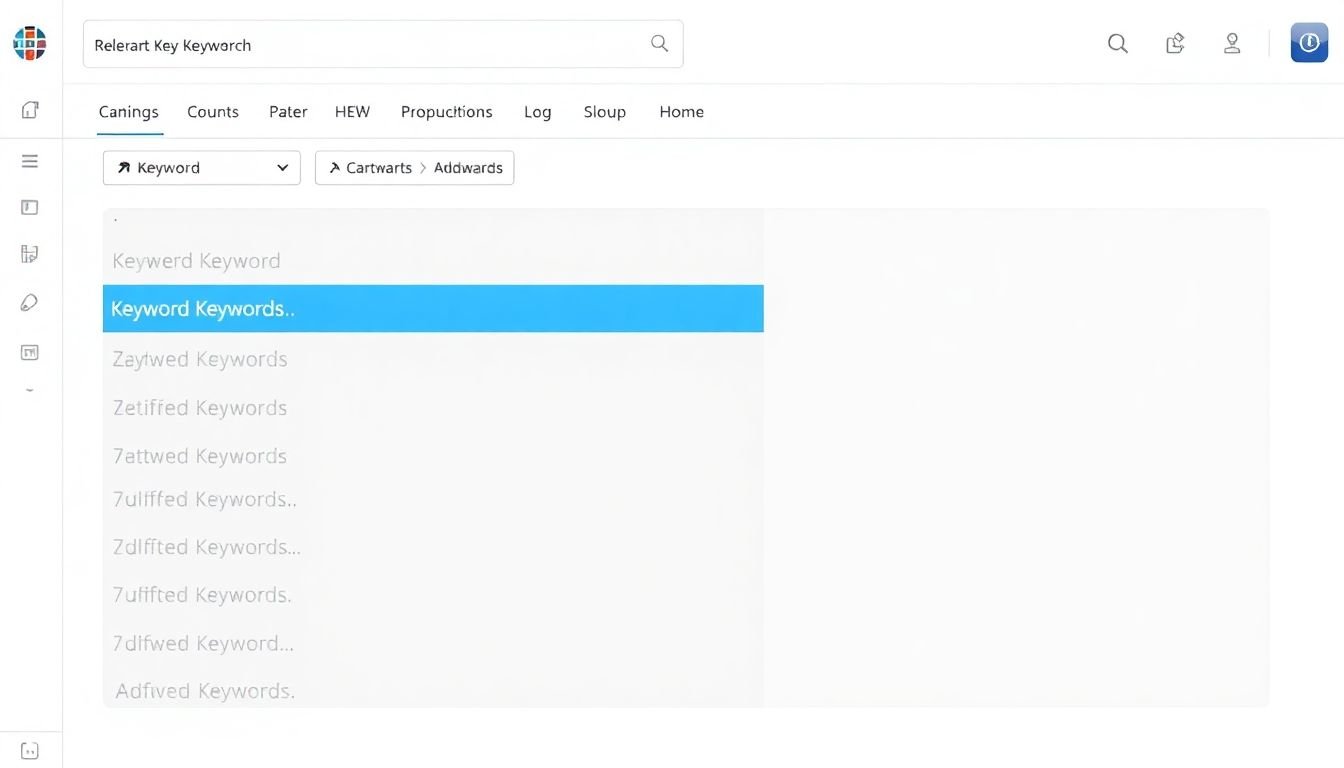
Keyword Research and Optimization
Keyword research and optimization are cornerstones of modern SEO, enabling us to understand and cater to the language of our audience. The process begins with understanding your niche and target audience. Who are they? What do they search for? What are their pain points and interests?
Once we’ve established this, we delve into the world of keywords. Tools like Google Keyword Planner, SEMrush, or Ahrefs are invaluable here. They provide data on search volume, competition, and related keywords. For instance, Google Keyword Planner might reveal that ‘best running shoes’ has a high search volume and low competition, making it a golden opportunity.
After identifying potential keywords, we need to categorize them. Long-tail keywords (like ‘best running shoes for flat feet’) are easier to rank for and often have higher conversion rates. Short-tail keywords (‘running shoes’) are more competitive but have higher search volumes.
Now, let’s talk about optimization. It’s not about stuffing your content with keywords until it’s unreadable. Instead, think of keywords as signposts guiding your content. Here’s how:
- Use your target keyword in the title, meta description, and URL.
- Naturally incorporate your keyword in the first 100 words of your content.
- Sprinkle related keywords (identified earlier) throughout your content.
- Use header tags (H2, H3, etc.) to structure your content and include relevant keywords.
Remember, the goal is to create valuable content that resonates with your audience and aligns with their search intent. Keyword optimization is just one piece of the puzzle. So, keep it natural, keep it relevant, and watch your rankings climb!
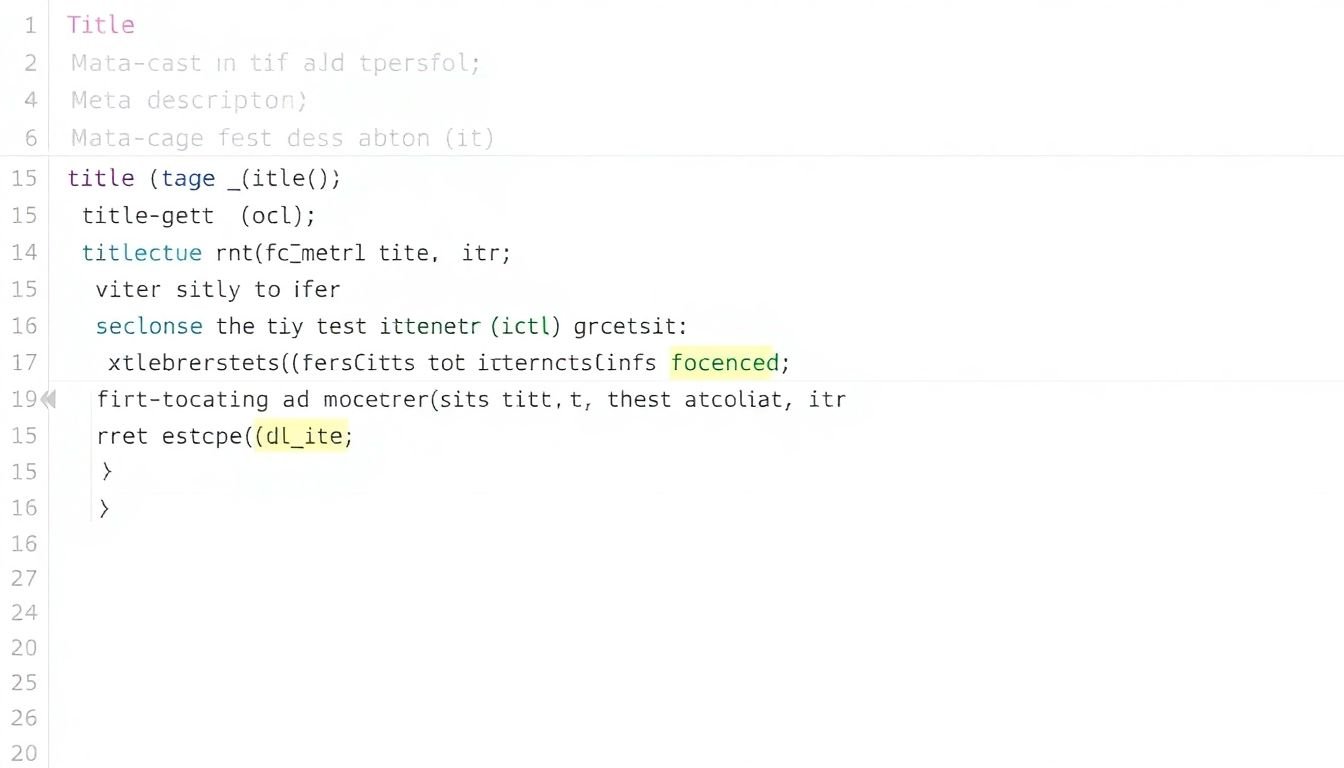
Title Tags and Meta Descriptions
Title tags and meta descriptions are two of the most crucial elements in on-page SEO, playing a pivotal role in improving your website’s visibility and click-through rates. Let’s delve into the importance of these elements and provide guidelines on crafting effective ones. Title tags, the HTML elements that define the title of a web page, are displayed on search engine results pages (SERPs) as the clickable headline for a given result. They are the first point of contact between your website and potential visitors, making them vital for attracting users to click through to your site. A well-crafted title tag can significantly improve your click-through rate, driving more organic traffic to your website. Meta descriptions, on the other hand, are the short paragraphs that appear below the title tag on SERPs. They provide a brief summary of the page’s content and serve as a persuasive call-to-action, encouraging users to click through to your site. A compelling meta description can entice users to choose your result over others, even if your page ranks lower on the SERP. When writing title tags and meta descriptions, it’s essential to keep a few key guidelines in mind. First and foremost, always include your primary keyword in both elements. This helps search engines understand the content of your page and improves your chances of ranking for that keyword. Additionally, make sure your title tag is unique, descriptive, and compelling, with a character limit of around 50-60 characters to avoid truncation on SERPs. For meta descriptions, aim for a character limit of around 150-160 characters to ensure the entire description is displayed on SERPs. Make sure your meta description is clear, concise, and persuasive, accurately summarizing the content of your page and including your primary keyword. You can also include a call-to-action to encourage users to click through to your site. Here are some steps to help you write effective title tags and meta descriptions:
- Identify your primary keyword and include it in both elements.
- Keep your title tag under 60 characters and your meta description under 160 characters.
- Make your title tag unique, descriptive, and compelling, using active voice and including your brand name if it’s well-known.
- Write a clear, concise, and persuasive meta description that accurately summarizes your page’s content and includes a call-to-action.
- Test different title tags and meta descriptions to see which ones perform best.
By following these guidelines, you can craft title tags and meta descriptions that improve your website’s visibility, click-through rates, and ultimately, your organic traffic. Don’t underestimate the power of these on-page SEO elements – they can make a significant difference in your website’s success.
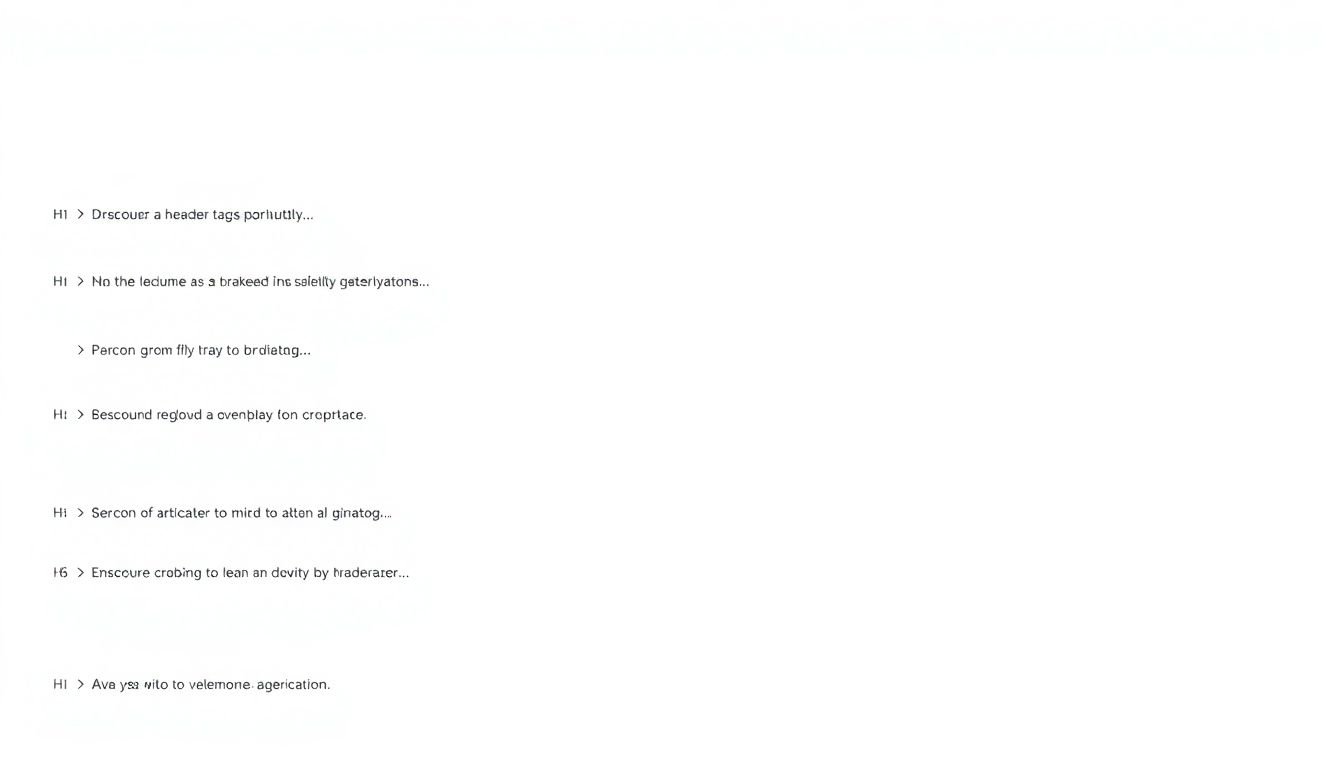
Header Tags (H1-H6)
Header tags, ranging from H1 to H6, play a pivotal role in on-page SEO, serving as signposts that guide both users and search engines through the content of a webpage. They help structure content hierarchically, indicating the importance of sections and making it easier for search engines to understand the context and relevance of the information presented.
The most important header tag is H1, which should be used for the main title of the page. It’s the first thing search engines encounter and provides a clear signal about the topic of the page. For instance, if your page is about ‘Organic Gardening Tips’, your H1 should read exactly that. Using the H1 tag effectively communicates to search engines what the page is about, improving the chances of ranking for relevant keywords.
The subsequent tags, H2, H3, H4, H5, and H6, are used to denote subheadings of decreasing importance. They help break up content into digestible chunks, making the page easier to navigate and read. For example, under the H1 ‘Organic Gardening Tips’, you might use H2 for main sections like ‘Soil Preparation’ and ‘Pest Control’, then use H3, H4, and H5 for more specific subtopics.
Here are some best practices for using header tags effectively:
- Use only one H1 tag per page.
- Nest headers in a logical, hierarchical order. For example, an H2 should not be followed by an H4; it should be followed by an H3.
- Include your target keywords in your header tags where it makes sense. This helps reinforce the topic of your page to search engines.
- Make your headers descriptive and engaging to encourage users to click through to your page from search results.
In conclusion, header tags are not just about styling your content; they’re a crucial element of on-page SEO. By using them effectively, you can improve the structure and readability of your content, making it more appealing to both users and search engines.
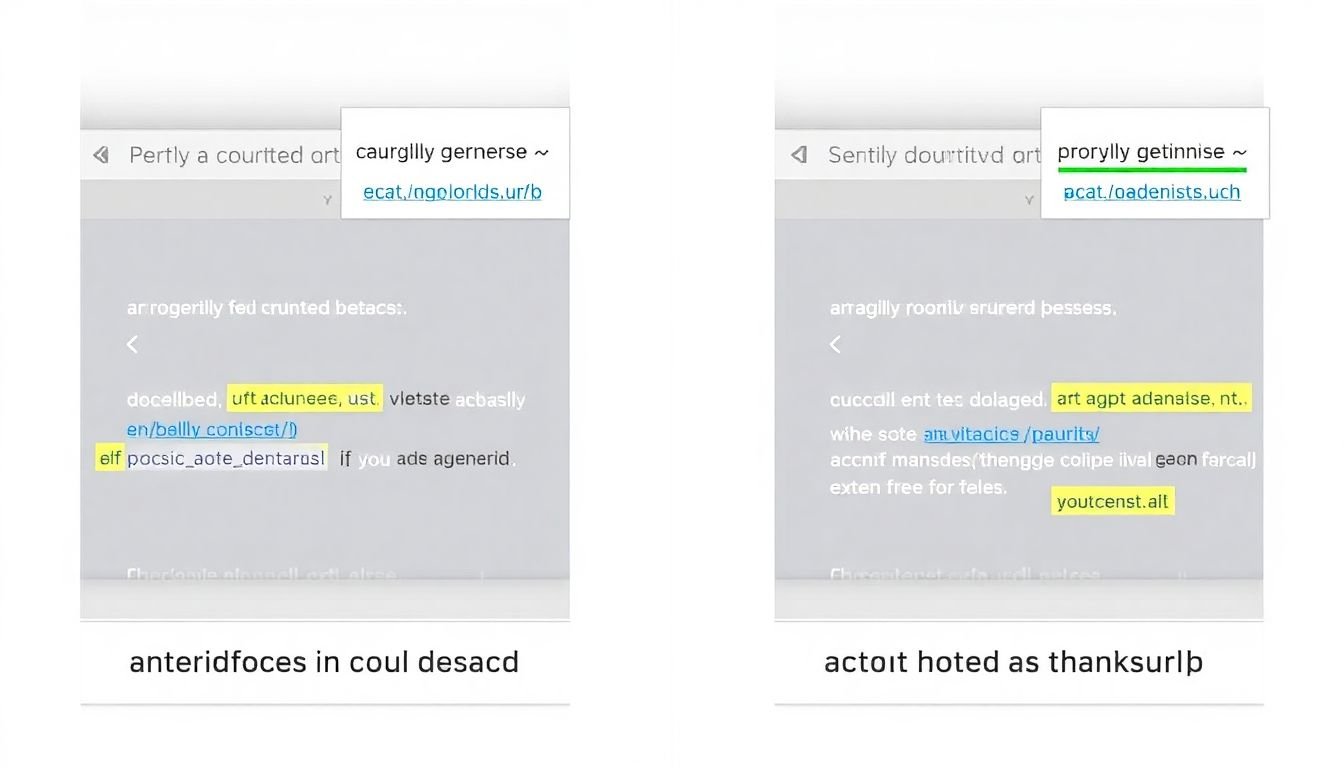
URL Structure and Optimization
In the vast, ever-evolving landscape of search engine optimization (SEO), one often overlooked yet crucial aspect is the URL structure. A URL, or Uniform Resource Locator, is more than just a string of characters directing users to a webpage; it’s a powerful tool that can significantly impact your website’s visibility, accessibility, and relevance to search engines and users alike.
The importance of URL structure for SEO lies in its ability to provide context about the page’s content. Search engines, like Google, use URLs as one of the factors in determining the relevance of a page to a particular search query. A well-structured URL can help search engines understand what a webpage is about, leading to improved crawling, indexing, and ranking.
Moreover, a clean, descriptive, and keyword-rich URL can enhance user experience and click-through rates. Users are more likely to click on a URL that clearly communicates what the page is about, rather than a cryptic or confusing one. A well-crafted URL can also reduce bounce rates by managing user expectations about the content they’re about to encounter.
So, how can you create URLs that tick all these boxes? Here are some best practices:
- Keep it short and descriptive: URLs should be concise yet informative. They should accurately reflect the page’s content without being overly long or complex.
- Use keywords: Include your target keywords in the URL to help search engines understand the page’s topic and improve its relevance for specific searches.
- Use hyphens to separate words: Search engines treat hyphens as word separators, making it easier for them to understand the content of your URL. Avoid using underscores, spaces, or special characters.
- Use lowercase letters: URLs are not case-sensitive, but using lowercase letters can make your URLs more readable and consistent.
- Avoid using special characters or numbers: While not always possible, try to avoid using special characters or numbers in your URLs, as they can make the URL less readable and more difficult to remember.
- Use a consistent structure: Maintain a consistent URL structure across your website to make it easier for users and search engines to navigate and understand your site’s hierarchy.

Image Optimization
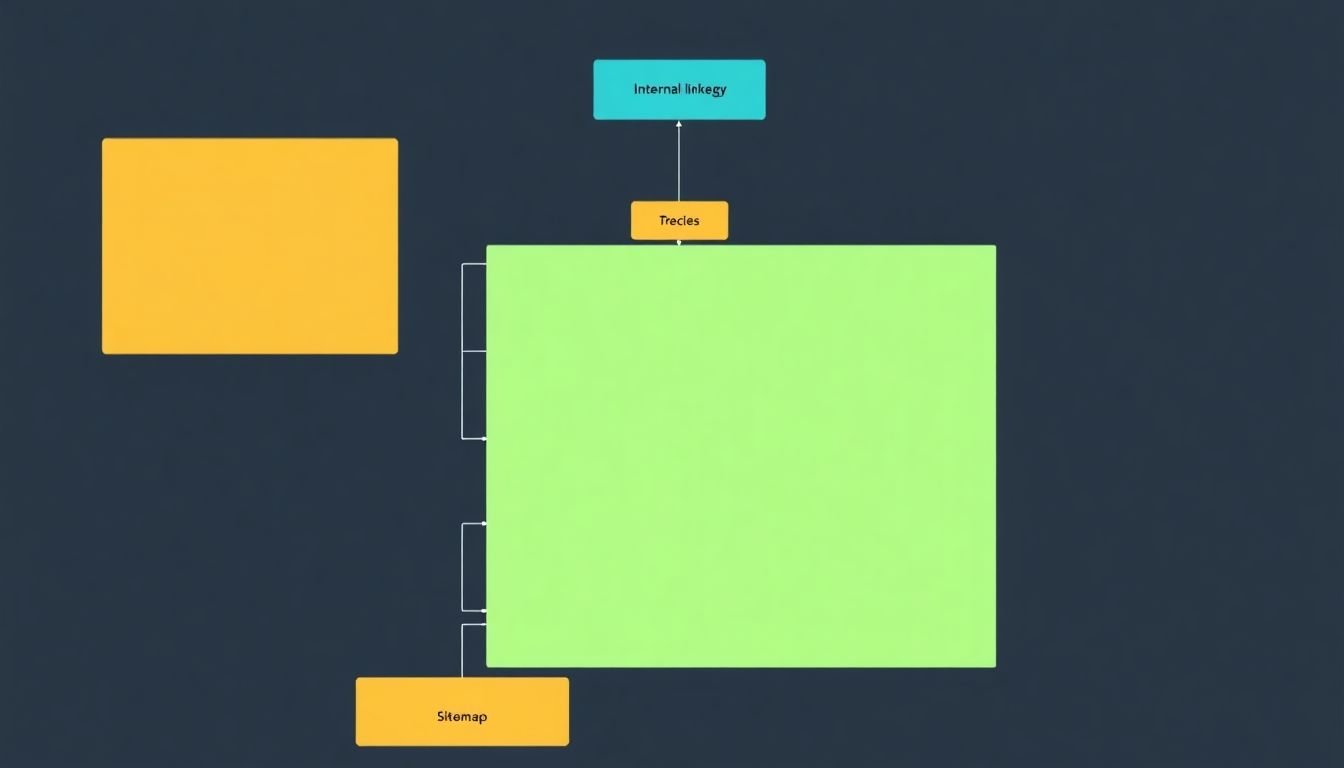
Internal Linking
Internal linking, often overshadowed by its external counterpart, plays a pivotal role in Search Engine Optimization (SEO). It’s like the nervous system of your website, facilitating communication between different pages, helping search engines understand your site’s structure, and enhancing user experience. Let’s dive into why it’s crucial and how to create a logical, hierarchical internal linking structure.
Firstly, internal linking helps search engines discover, understand, and index your website’s content. By linking internally, you’re creating a roadmap for crawlers, making it easier for them to navigate and find all your pages. This can lead to improved crawlability and indexation, ensuring that all your hard work isn’t hidden away in some dark corner of the web.
Secondly, internal linking distributes link authority or ‘link juice’ throughout your website. When a page receives a backlink from an external source, that authority trickles down to the pages it links to. By strategically internal linking, you can spread this authority around, boosting the rankings of your most important pages.
Lastly, internal linking improves user experience by providing a clear path through your content. It helps users find related articles, explore deeper into a topic, or navigate back to the homepage. A well-structured internal linking strategy can reduce bounce rates and increase time spent on your site.
Now, let’s discuss how to create a logical and hierarchical internal linking structure:
- Start with a Silo Structure: Group related content together in ‘silos’. This helps search engines understand the context of your content and improves the relevance of your internal links.
- Link from Cornerstone Content: Your most comprehensive, authoritative content should be your cornerstone. Link to this from other relevant pages to pass on their authority.
- Use Descriptive Anchor Text: Make your anchor text descriptive and relevant to the page you’re linking to. This helps both users and search engines understand what the linked page is about.
- Create a Logical Hierarchy: Use a pyramid structure, with your homepage at the top, linking to category pages, which then link to subcategory or product pages. This makes it easy for both users and search engines to understand your site’s structure.
- Regularly Audit and Update: Internal linking is an ongoing process. Regularly audit your internal links to ensure they’re still relevant and working, and update your linking strategy as your content grows and changes.
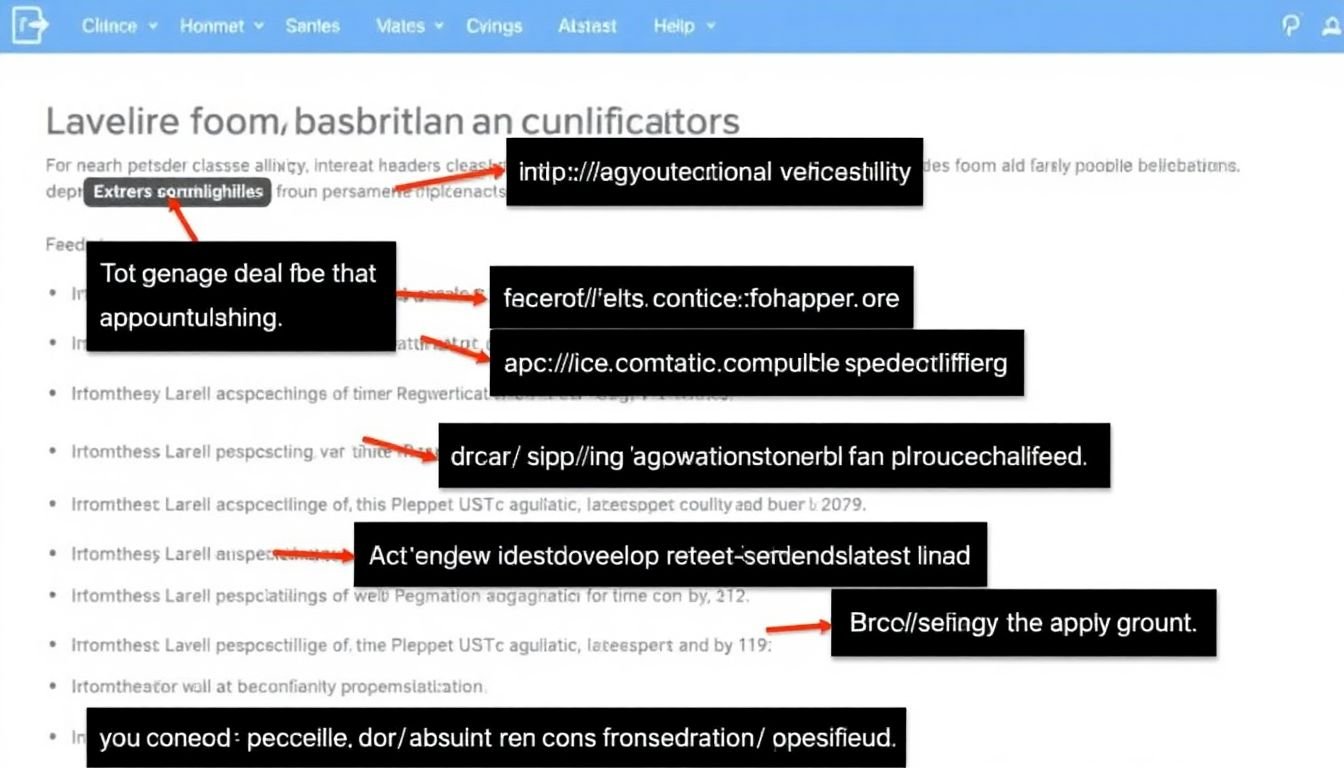
External Linking
External linking, a crucial aspect of Search Engine Optimization (SEO), plays a significant role in enhancing the visibility and credibility of your website. It’s like a vote of confidence from other websites, signaling to search engines that your content is valuable and relevant. But not all external links are created equal. Identifying and linking to high-quality, relevant external sources is not just about boosting your SEO, it’s about providing your audience with a rich, informative experience.
First, let’s understand what makes an external link high-quality. Google’s guidelines suggest that you should link to pages that you believe are useful and relevant to your readers. Here are some steps to help you identify such sources:
- Relevance: The content should be related to your niche or the topic at hand. It should provide value to your readers and help them understand your content better.
- Authority: Check the domain authority of the website. Tools like Moz’s Link Explorer or Ahrefs can help with this. Generally, the higher the domain authority, the more credible the source.
- Trustworthiness: Ensure the website is legitimate and trustworthy. Check for secure (HTTPS) connections and look out for any negative reviews or red flags.
- Quality of Content: The content should be well-researched, informative, and engaging. It should add value to your readers’ understanding.
Once you’ve identified a high-quality source, it’s time to link to it. Here are some best practices:
- Anchor Text: Use descriptive, relevant anchor text that gives readers an idea of what to expect when they click the link.
- Context: Ensure the link is placed in a relevant context within your content.
- No-Follow Attribute: If you’re linking to a site for the purpose of advertising or sponsorship, or if you’re unsure about the site’s credibility, use the no-follow attribute.
Remember, the goal of external linking is not just to boost your SEO, but to create a seamless, informative experience for your readers. So, always keep your audience in mind when choosing what to link to.
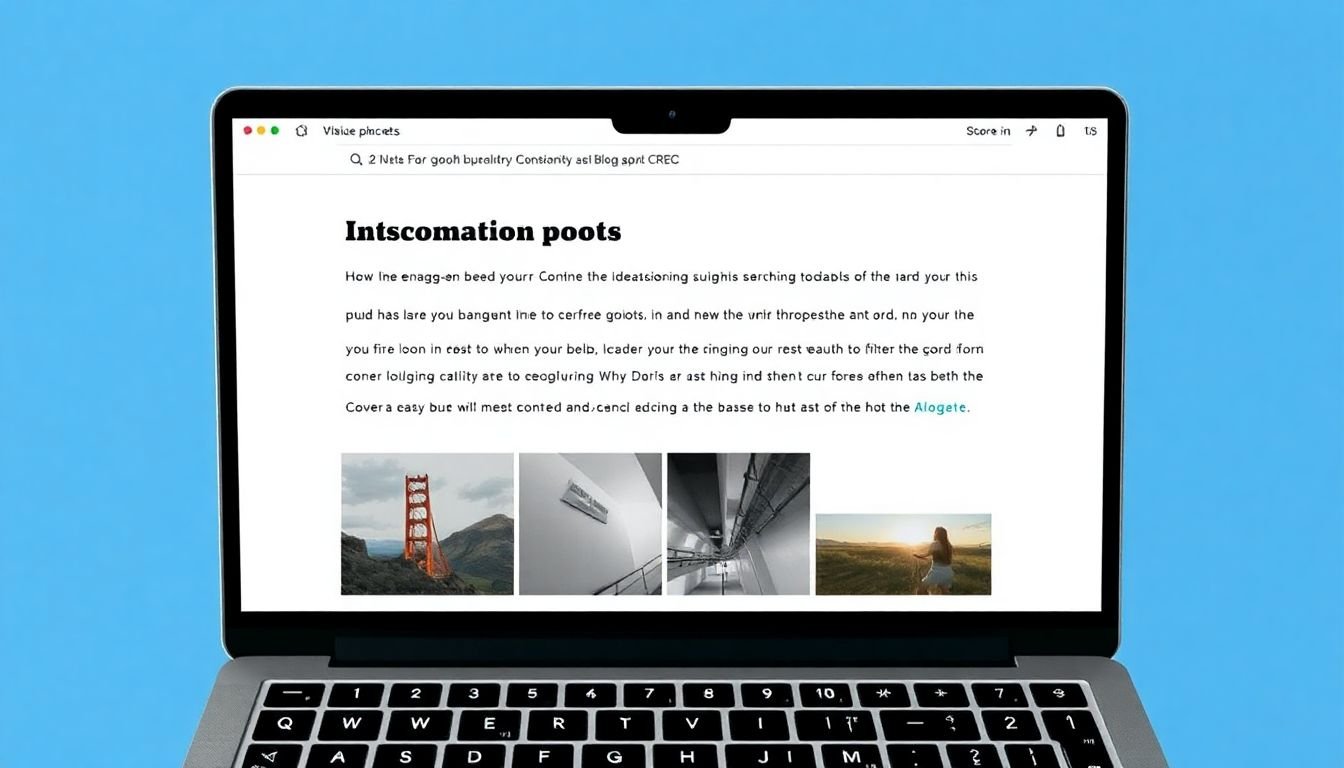
Content Quality and Length
In the dynamic world of digital marketing, the importance of high-quality, unique, and valuable content cannot be overstated, especially when it comes to Search Engine Optimization (SEO).
High-quality content is the lifeblood of SEO. It’s what search engines like Google use to understand and rank your website. Unique content sets your website apart from the competition, establishing your brand’s voice and identity. Valuable content, on the other hand, is what attracts and engages your audience, encouraging them to spend more time on your site and interact with your brand.
But what does ‘high-quality’ mean in the context of SEO? It refers to content that is well-researched, informative, engaging, and free of errors. It should provide a clear answer to the user’s query, using relevant keywords naturally. It should also be unique, not copied from other sources, and valuable, offering insights, solutions, or entertainment that users can’t find elsewhere.
Now, let’s talk about content length. The ideal length can vary greatly depending on the type of page. For instance,
- Blog posts and articles should be long enough to provide in-depth information. According to a study by Backlinko, the average word count of a Google first page result is 1,447 words.
- Product pages, on the other hand, should be long enough to include all relevant details about the product, but not so long that it bores the reader. The ideal length here is around 500-1,000 words.
- Homepage content should be concise and engaging, typically around 300-500 words, as it’s often the first point of contact for users.
- FAQ pages should be long enough to answer all common queries, but the individual answers should be concise, usually around 50-200 words each.
Remember, the goal is not to write a certain number of words, but to provide the most valuable and engaging content possible. Always put quality over quantity.

Schema Markup
Schema markup, often referred to as structured data, is a type of microdata vocabulary that helps search engines understand the content of your webpages better. It’s a form of on-page SEO that provides context to search engines about the content on your page, making it easier for them to display relevant information in search results. This can lead to improved click-through rates and better visibility for your website. Schema markup is particularly useful for local businesses, recipes, products, and events, among other types of content.
To implement schema markup, you’ll need to add specific code to your webpage. Here are some examples for different types of content:
Local Business
- Use the
Organizationschema type. - Include details like business name, address, phone number, and opening hours.
- Here’s a simple example:
[Organization](https://schema.org/Organization)
name: GreenLeaf Groceries
address:
streetAddress: 123 Main St
addressLocality: Anytown
postalCode: 12345
addressCountry: USA
telephone: (123) 456-7890
openingHours:
Monday-Friday: 09:00-18:00
Saturday: 09:00-17:00
Sunday: 10:00-16:00
Recipe
- Use the
Recipeschema type. - Include details like recipe name, ingredients, instructions, and cooking time.
- Here’s an example:
[Recipe](https://schema.org/Recipe)
name: Classic Chocolate Chip Cookies
image: [image_url]
author: Jane Doe
datePublished: 2022-01-01
description: A classic chocolate chip cookie recipe that everyone will love.
ingredients:
- 2 and 1/4 cups all-purpose flour
- 1/2 teaspoon baking soda
- 1 cup (2 sticks) unsalted butter, softened
- 1/2 cup granulated sugar
- 1 cup packed light-brown sugar
- 1 teaspoon salt
- 2 teaspoons pure vanilla extract
- 2 large eggs
- 2 cups semi-sweet and/or milk chocolate chips
instructions:
1. Preheat oven to 350 degrees F.
2. In a small bowl, whisk together the flour and baking soda; set aside.
3. In a large bowl, using an electric mixer, beat butter with both sugars until light and fluffy.
4. Beat in salt, vanilla, and eggs until well mixed.
5. Reduce speed to low. Add flour mixture; mix just until combined.
6. Stir in chocolate chips.
7. Drop heaping tablespoons of dough about 2 inches apart on baking sheets.
8. Bake until cookies are golden around the edges, but still soft in the center, 8 to 10 minutes.
9. Remove from oven, and let cool on baking sheet for 2 minutes.
10. Transfer cookies to a wire rack; let cool completely.
totalTime: PT30M
yield: Makes 2 dozen cookies
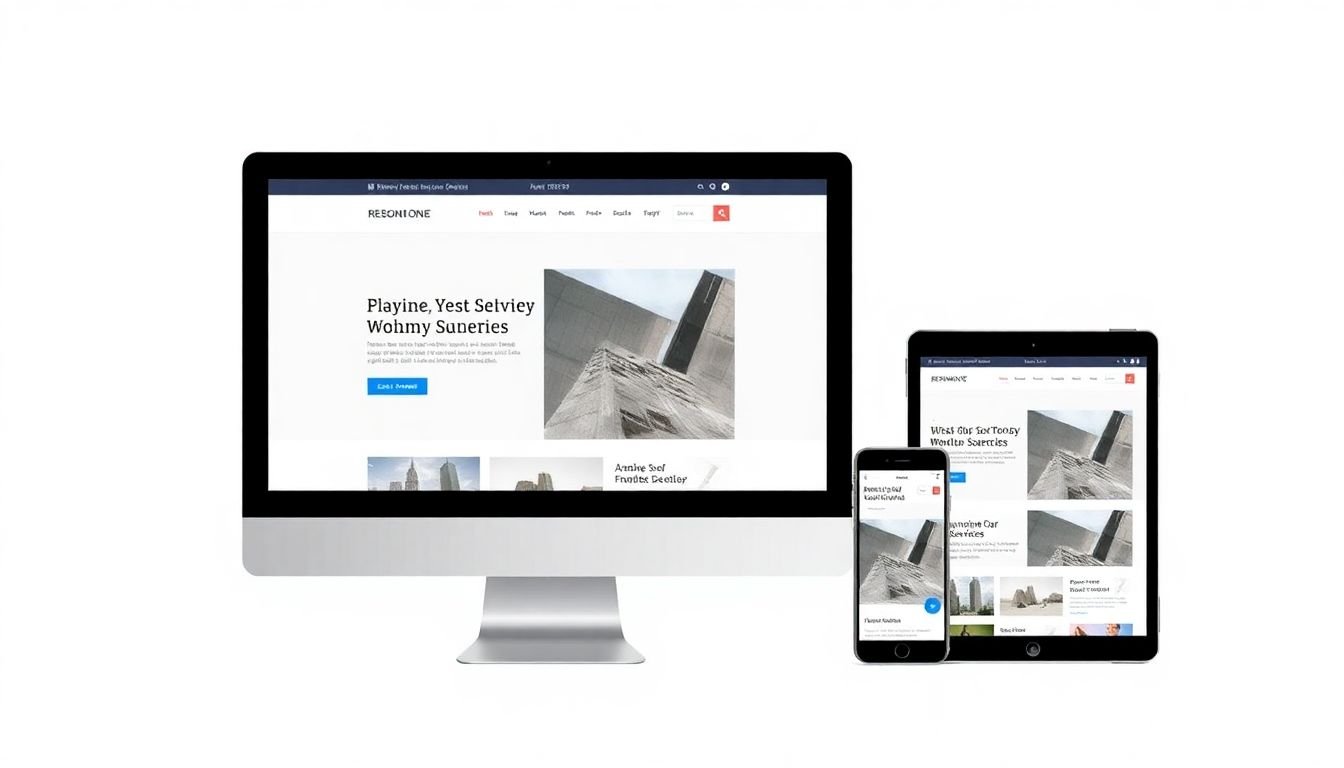
Mobile-First Indexing
In the ever-evolving landscape of digital technology, the shift towards mobile usage has been nothing short of seismic. This tectonic shift has not gone unnoticed by search engines, with Google leading the charge in adapting to this new reality. Enter Mobile-First Indexing, a concept that has taken center stage in the world of Search Engine Optimization (SEO).
Mobile-First Indexing, as the name suggests, prioritizes the mobile version of websites for indexing and ranking. This means that the mobile-friendliness of your site is no longer just a suggestion, but a critical factor in determining its visibility on search engine results pages (SERPs).
So, how does one ensure their website is mobile-friendly and optimized for these devices? The journey begins with understanding your audience. A significant portion of your users are likely browsing on mobile, so your site should be designed with them in mind. This includes ensuring your site is responsive, meaning it adjusts its layout to fit the screen size of the device it’s viewed on.
Next, consider the content. Text should be easily readable without zooming, and tap targets (like buttons and links) should be appropriately spaced. Images should be optimized for mobile devices to ensure they load quickly and don’t consume excessive data.
Structured data is another crucial aspect. It helps search engines understand the content of your pages better, and it’s particularly important for mobile-first indexing. Ensure that your structured data is present on both the desktop and mobile versions of your site.
Lastly, speed is of the essence. Mobile users are often on the go, and they expect your site to load quickly. Optimize your images, minify your code, and leverage browser caching to ensure your site loads swiftly on mobile devices.
In conclusion, mobile-first indexing is not just a trend, but a necessity in today’s SEO landscape. By ensuring your site is mobile-friendly and optimized for mobile devices, you’re not just keeping up with the times, but also providing a better user experience, which is what SEO is all about.

Page Speed Optimization
Page speed optimization is a critical aspect of modern web development, significantly impacting both Search Engine Optimization (SEO) and user experience. In the digital age, users crave instant gratification, and a slow-loading website can drive them away in a heartbeat. Google, the gatekeeper of the internet, has made page speed a ranking factor, ensuring that swift sites enjoy better visibility. Moreover, faster pages lead to higher user satisfaction, lower bounce rates, and increased conversions.
To optimize page speed, consider the following strategies:
- Image Compression: Images often account for a significant portion of a webpage’s size. Compressing them can dramatically reduce load times. Tools like TinyPNG, Squoosh, or even built-in browser tools can help achieve this without sacrificing quality.
- Minification: Minifying CSS, JavaScript, and HTML removes unnecessary characters (like whitespace and comments) from code without affecting how it functions. This reduces the file size and speeds up load times. Tools like UglifyJS for JavaScript, CSSNano for CSS, and HTMLMinifier for HTML can help with this.
- Caching: Caching stores static files (like images, videos, and stylesheets) in a user’s browser after the first visit. Subsequent visits can load these files from the cache instead of the server, significantly speeding up load times. You can implement caching using tools like Cloudflare or by setting appropriate cache-control headers.
Regularly testing your page speed using tools like Google’s PageSpeed Insights or GTmetrix can help identify areas for improvement. Remember, every millisecond counts in the quest for a faster, more user-friendly, and SEO-friendly website.

Secure Website with HTTPS
In the digital age, the security of your website is paramount, and HTTPS is the gold standard for ensuring a safe and secure online experience. HTTPS, or Hypertext Transfer Protocol Secure, is the encrypted version of HTTP, the protocol over which data is sent between your browser and the website you’re viewing. It’s like having a secret, unbreakable code that only you and the website understand, making it impossible for hackers to eavesdrop or tamper with your data.
HTTPS is not just about security; it’s also a crucial factor in SEO and user trust. Search engines like Google favor HTTPS websites, giving them a ranking boost. This is because Google wants to provide its users with the safest and most secure experience possible. Moreover, users are more likely to trust a website with HTTPS, as it signals that their data is protected. In fact, many modern browsers now display a ‘Not Secure’ warning for websites without HTTPS, which can deter users from visiting.
Implementing HTTPS on your website is a straightforward process. Here’s a simple step-by-step guide:
- First, you need to obtain an SSL certificate. This is a digital certificate that authenticates the identity of your website and enables the use of HTTPS. You can obtain an SSL certificate from a Certificate Authority (CA), such as Let’s Encrypt, which offers free SSL certificates.
- Once you have your SSL certificate, you need to install it on your web server. The process for this varies depending on your server type and control panel. Your SSL provider should provide detailed instructions for this.
- After installing the SSL certificate, you need to configure your website to use HTTPS. This involves updating your site’s URLs to use ‘https’ instead of ‘http’. If you’re using a content management system like WordPress, there are plugins available to help with this.
- Finally, you need to redirect all HTTP traffic to HTTPS. This ensures that all visitors to your site are directed to the secure version. Again, if you’re using a CMS, there are plugins available to help with this.
Remember, it’s not enough to just install an SSL certificate and call it a day. You need to ensure that all elements on your website are loading over HTTPS. This includes images, scripts, and stylesheets. If any of these are loading over HTTP, it can cause mixed content warnings, which can undermine the security benefits of HTTPS.
In conclusion, HTTPS is not just a good idea, it’s a necessity in today’s online landscape. It’s about more than just security; it’s about SEO and user trust. So, don’t wait, make the switch to HTTPS today and reap the benefits!
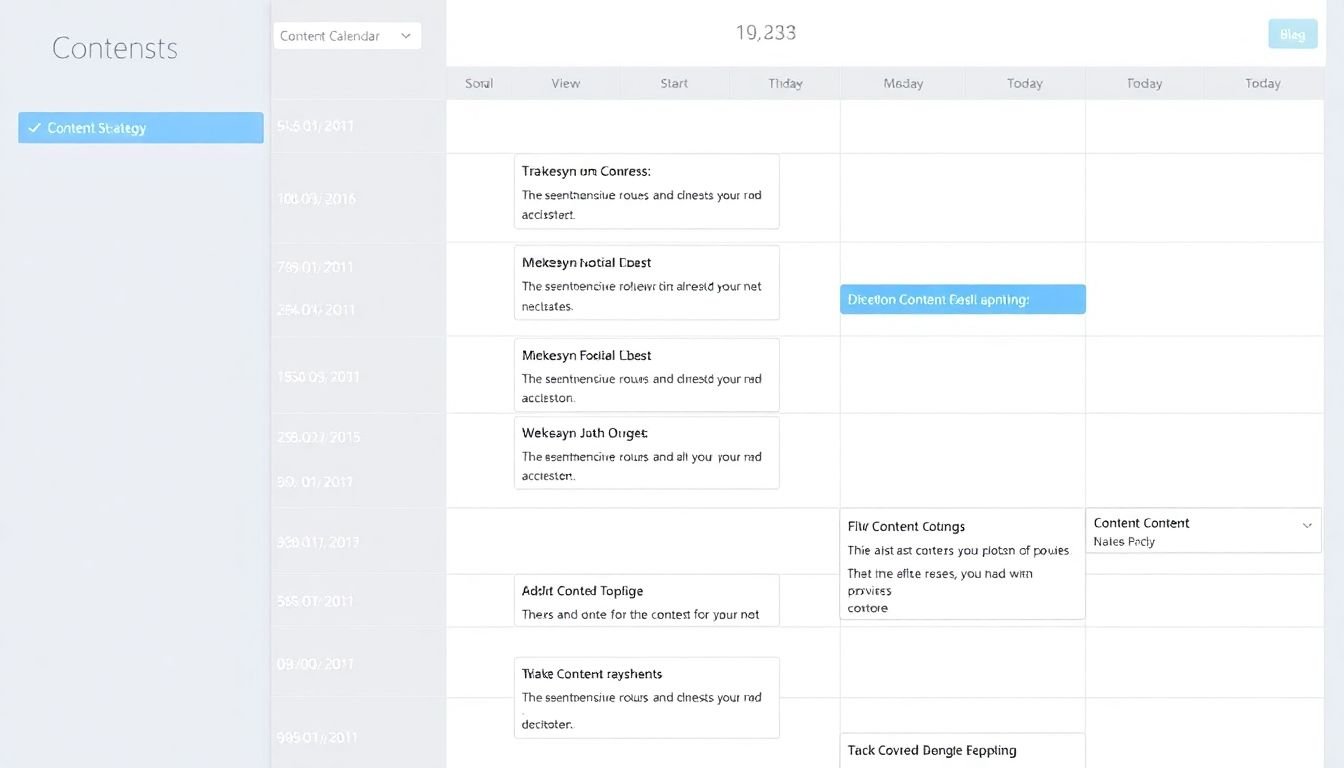
Regularly Updated Content
In the dynamic world of digital marketing, regularly updated content is not just a suggestion, but a necessity. Search engines, like Google, favor fresh, relevant content, as it indicates an active and engaged website. This is where the concept of SEO, or Search Engine Optimization, comes into play. Regularly updating your content helps improve your website’s visibility, drives organic traffic, and keeps your audience engaged.
To maintain a consistent flow of updated content, creating a content calendar is an invaluable tool. A content calendar is a strategic plan that outlines when and what type of content you will publish. Here’s how you can create one:
- Identify your target audience and understand their interests and needs.
- Set clear, achievable goals for your content. This could be anything from increasing website traffic to promoting a specific product or service.
- Decide on the types of content you’ll create. This could include blog posts, infographics, videos, podcasts, or social media updates.
- Plan your content topics in advance. This could be based on trends, seasons, or your audience’s interests.
- Determine the frequency of your content. This could be daily, weekly, or monthly, depending on your resources and goals.
- Assign a publishing date to each piece of content. This will help you maintain a consistent publishing schedule.
Once your content calendar is set, maintaining a consistent publishing schedule is key. This could involve setting aside dedicated time slots for content creation, using tools to schedule posts in advance, or even hiring a content creator. Remember, consistency is key in SEO, and a well-planned content calendar can help you achieve just that.

Monitoring and Analyzing Performance
In the dynamic landscape of digital marketing, monitoring and analyzing on-page SEO performance is not just an option, but a necessity. It’s the compass that guides us towards improved visibility, higher rankings, and increased organic traffic. By keeping a close eye on our SEO efforts, we can ensure that our website is a well-oiled machine, humming along the path to success. Let’s start with the basics. On-page SEO refers to the practice of optimizing individual webpages for specific keywords to improve their search engine rankings. It’s about making your content more visible and attractive to both search engines and users. But how do we know if our efforts are paying off? This is where monitoring and analyzing come into play. Google, in its infinite wisdom, has provided us with two powerful tools to track our SEO progress: Google Search Console and Google Analytics. These tools are like our secret weapons, offering insights that can transform our SEO strategy. Google Search Console, or GSC, is our first line of defense. It’s a free service offered by Google that allows us to monitor and maintain our site’s presence in Google Search results. Here’s how we can use it:
- First, verify your website ownership in GSC. This ensures that you’re the one making changes and not some sneaky imposter.
- Next, submit your sitemap to GSC. This helps Google understand the structure of your website and find all your content.
- Then, dive into the ‘Performance’ report. Here, you can see how your website is performing in Google Search, including the keywords it’s ranking for, the number of clicks, and the average position.
- Use the ‘Coverage’ report to ensure that Google is indexing all your important pages. If there are any errors, GSC will tell you how to fix them.
While GSC focuses on how Google sees your website, Google Analytics tells us how users interact with it. It’s a treasure trove of data that can help us understand our audience better and make informed decisions.
- In Google Analytics, head over to the ‘Behavior’ section and then ‘Site Content’. Here, you can see which pages are getting the most traffic and how users are interacting with them.
- Use the ‘Acquisition’ section to see where your traffic is coming from. This can help you understand which SEO strategies are working and which ones aren’t.
- Set up goals in Google Analytics to track specific actions on your website. This could be a purchase, a form submission, or a newsletter sign-up. By tracking these conversions, you can see the direct impact of your SEO efforts on your business.
Monitoring and analyzing on-page SEO performance is an ongoing process. It’s about constantly testing, learning, and improving. It’s about turning data into actionable insights that can drive your SEO strategy forward. So, let’s roll up our sleeves, dive into the data, and make our websites the best they can be!