
Table of Contents
Have you ever found yourself staring at a blank screen, your cursor blinking expectantly, as you struggle to craft the perfect social media caption? You’re not alone. In the vast digital landscape of today, where attention spans are shorter than a goldfish’s and competition is fierce, writing captions that engage and inspire action is an art form. But fear not, aspiring caption artists! This article, ‘The Art of Writing Engaging Social Media Captions That Drive Action’, is here to transform your social media presence from a quiet gallery to a bustling exhibition.
Let’s start with a sobering statistic: according to a study by Microsoft, the average attention span of a human being has dropped to a mere eight seconds. That’s less than a goldfish, folks! Now, consider this: your social media caption has just eight seconds to grab someone’s attention, make them laugh, think, or feel, and then, crucially, act. It’s a tall order, but it’s not impossible. In fact, with the right techniques, you can turn your captions into powerful tools that drive engagement and action.
So, you might be wondering, ‘What makes a caption engaging?’ or perhaps, ‘How can I turn my captions into action-driving powerhouses?’ Well, wonder no more! This article promises to demystify the art of social media captions, providing you with a comprehensive guide that will help you craft captions that not only engage but also inspire your audience to take action. Whether you’re a seasoned social media manager or a small business owner dipping your toes into the digital waters, this article is for you.
By the end of this article, you will have learned how to:
- Understand your audience and tailor your captions to their unique needs and interests.
- Use storytelling techniques to create captions that resonate and engage.
- Incorporate compelling calls-to-action that inspire your audience to take action.
- Leverage the power of emotion to create captions that evoke feelings and drive engagement.
- Optimize your captions for different social media platforms to maximize reach and impact.
- Measure and analyze the performance of your captions to continually improve your strategy.
So, are you ready to roll up your sleeves, dive into the world of social media captions, and start creating content that truly connects with your audience? Then keep reading, because what follows is a comprehensive guide that will help you master the art of writing engaging social media captions that drive action. Let’s get started!
Crafting Compelling Call-to-Actions for Maximum Engagement
In the vast landscape of digital marketing, crafting compelling call-to-actions (CTAs) is akin to planting a lighthouse in a stormy sea, guiding your audience towards the shores of engagement. A well-crafted CTA is not merely an instruction, but a promise, a whisper of the delightful experience that awaits. It’s the difference between a ho-hum ‘Click Here’ and an enticing ‘Unlock Your Free Trial Now’. To maximize engagement, consider your CTA as the grand finale of a captivating story, the cherry on top of a delectable sundae. Make it clear, make it compelling, make it irresistible. After all, you’ve reeled them in with your content, now it’s time to reel them in with your CTA. So, go ahead, craft that call-to-action that’s not just a nudge, but a nudge worth taking.

The Power of Words: Understanding Social Media Captions
In the vast, ever-evolving landscape of social media, one element often underappreciated yet incredibly powerful is the humble caption. These few lines of text, accompanying an image or video, are not mere afterthoughts; they are the secret sauce that transforms a simple post into a captivating narrative, driving engagement and influencing user behavior.
The significance of captions lies in their ability to evoke emotions, spark curiosity, and convey context. They provide the ‘why’ behind the ‘what’, turning a mundane image into a compelling story. A captivating caption can make a post stand out in the endless scroll, capturing the viewer’s attention and encouraging them to engage.
Psychologically, captions matter because they activate the brain’s language centers, making us more invested in the content. They also tap into our natural tendency to seek meaning and context. According to the ‘Picture Superiority Effect’, people remember pictures better than words, but captions bridge this gap, enhancing recall and understanding.
Captions play a pivotal role in driving engagement through several means:
- They provide context and clarity, helping users understand the post’s intent and message.
- They evoke emotions, making users feel connected to the content and more likely to engage.
- They encourage conversation, asking questions or making statements that prompt users to respond.
- They can create a sense of urgency or exclusivity, driving users to act quickly or feel included.
In essence, captions are not just words; they are the narrative thread that weaves through social media, transforming simple posts into engaging, shareable stories. They are the silent salesperson, the invisible influencer, the quiet advocate, driving user behavior and shaping our digital experiences.
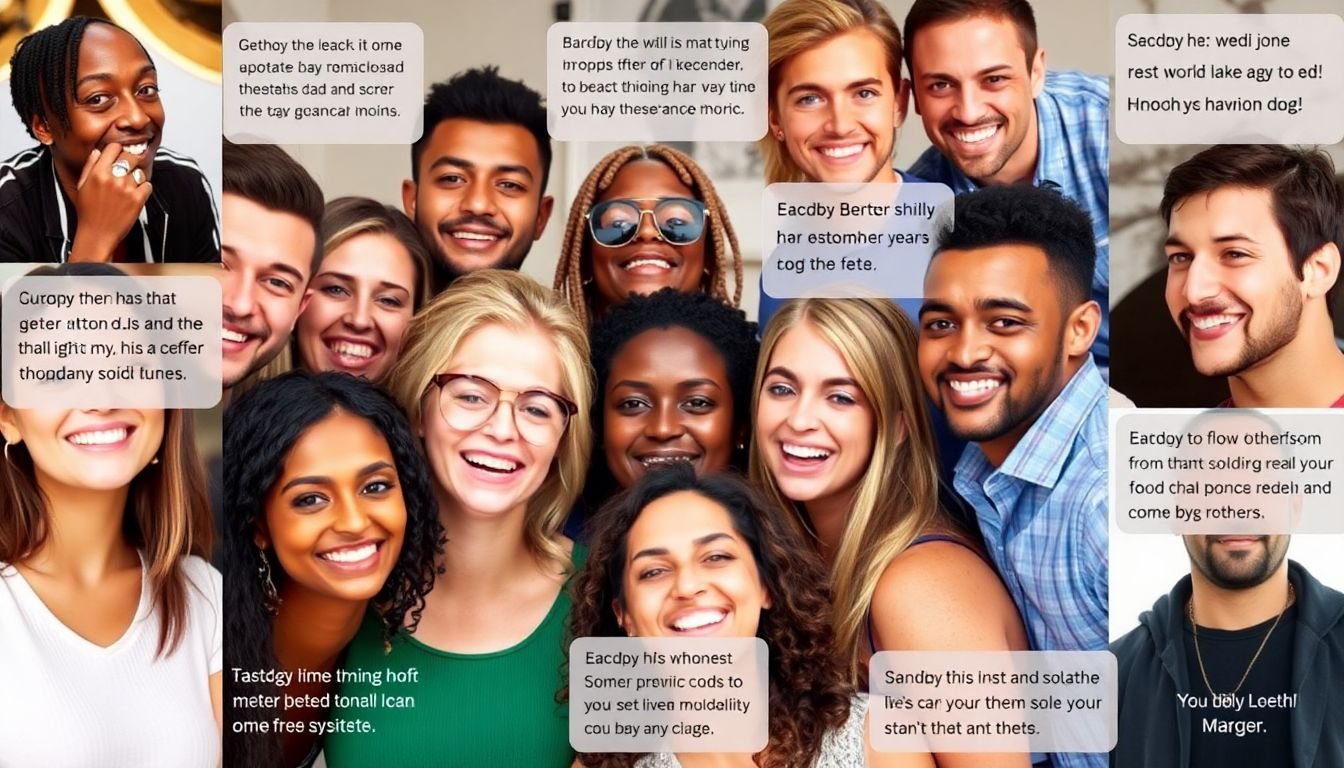
Know Your Audience: Tailoring Captions for Maximum Impact
In the vast landscape of digital communication, crafting captions that truly connect with your audience is an art form that requires a deep understanding of your target audience. The power of captions lies in their ability to grab attention, evoke emotions, and convey messages succinctly. However, creating captions that resonate isn’t a one-size-fits-all endeavor. It’s a process that begins with knowing your audience intimately.
Understanding your audience is the cornerstone of effective communication. It’s about delving into their demographics, psychographics, behaviors, and preferences. This knowledge serves as a roadmap, guiding you to create captions that speak their language, appeal to their interests, and address their needs.
Researching and analyzing your audience involves several steps. First, gather demographic data such as age, gender, location, occupation, and education level. This information helps you understand their context and how they might interpret your captions. Next, explore their psychographics
- values, attitudes, interests, and lifestyles. This will help you understand what motivates them and what they care about.
Analyzing their behavior and preferences is equally important. Where do they hang out online? What kind of content do they engage with? What are their pain points and aspirations? This information will help you create captions that are not only relevant but also timely and engaging.
Once you’ve gathered this data, it’s time to use it to craft captions that resonate. Here are some tips:
- Use language that’s familiar to your audience. If they’re tech-savvy, using jargon might work. But if they’re not, keeping it simple and straightforward is key.
- Appeal to their emotions. People connect with stories and emotions. So, use captions that evoke feelings of joy, excitement, curiosity, or even nostalgia.
- Highlight the benefits, not the features. People want to know what’s in it for them. So, focus on how your product or service can improve their lives.
- Keep it concise and clear. With so much content competing for attention, your caption needs to be easy to understand and quick to read.
Remember, understanding your audience is an ongoing process. As they evolve, so should your captions. So, keep listening, keep learning, and keep refining your approach. After all, the key to creating captions that make an impact lies in knowing your audience and speaking their language.
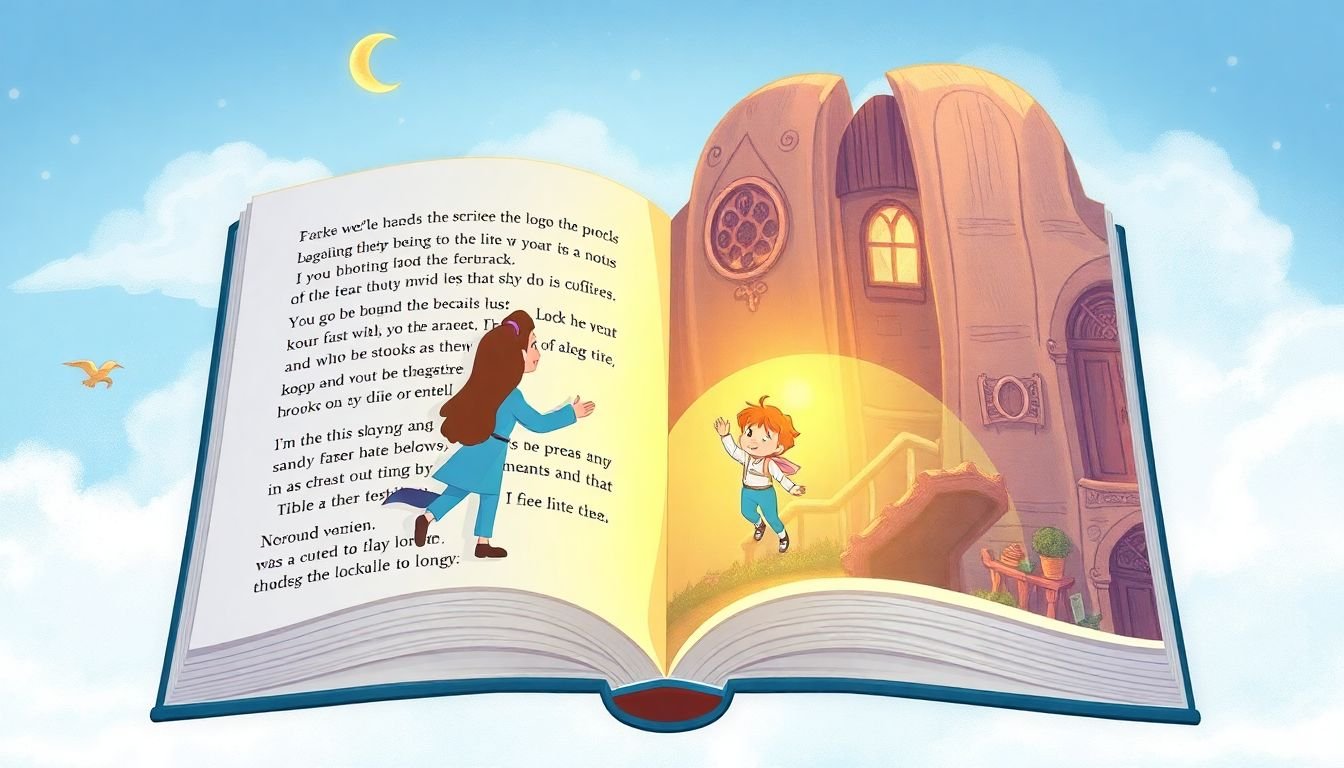
The Art of Storytelling: Crafting Captions that Engage
In the vast landscape of social media, where images and videos reign supreme, the humble caption often goes unsung. Yet, it is in these few lines of text that the art of storytelling truly shines. A well-crafted caption can transform a mere visual into a captivating narrative, evoking emotions, and fostering connections with your audience. It’s the difference between a snapshot and a story.
The power of storytelling in captions lies in its ability to create a narrative. This narrative doesn’t just describe what’s in the image or video, but adds context, depth, and often, a touch of mystery. Take, for instance, National Geographic’s captions. They don’t just tell you what’s in the photo, but transport you to the scene, making you feel like you’re right there in the action. For example, ‘A lone wolf howls at the moon, its echo resonating through the silent, snow-covered tundra.’
Evoking emotions is another key aspect of storytelling in captions. This could be joy, nostalgia, inspiration, or even a call to action. Airbnb’s captions often evoke a sense of wanderlust and adventure. ‘Explore the hidden waterfalls of Hawaii’ or ‘Discover the vibrant street art of Berlin’ make you want to pack your bags and go.
Lastly, captions can make users feel connected to your brand or message. This is where storytelling becomes a powerful tool for branding. Patagonia’s captions often tell stories of adventure, sustainability, and community, reflecting their brand values. ‘Worn out, not worn down. Because gear is meant to be used, not just seen.’
In essence, crafting captions that tell a story is an art. It’s about understanding your audience, evoking the right emotions, and creating a narrative that resonates. It’s about turning a simple image into a story that users want to be a part of.
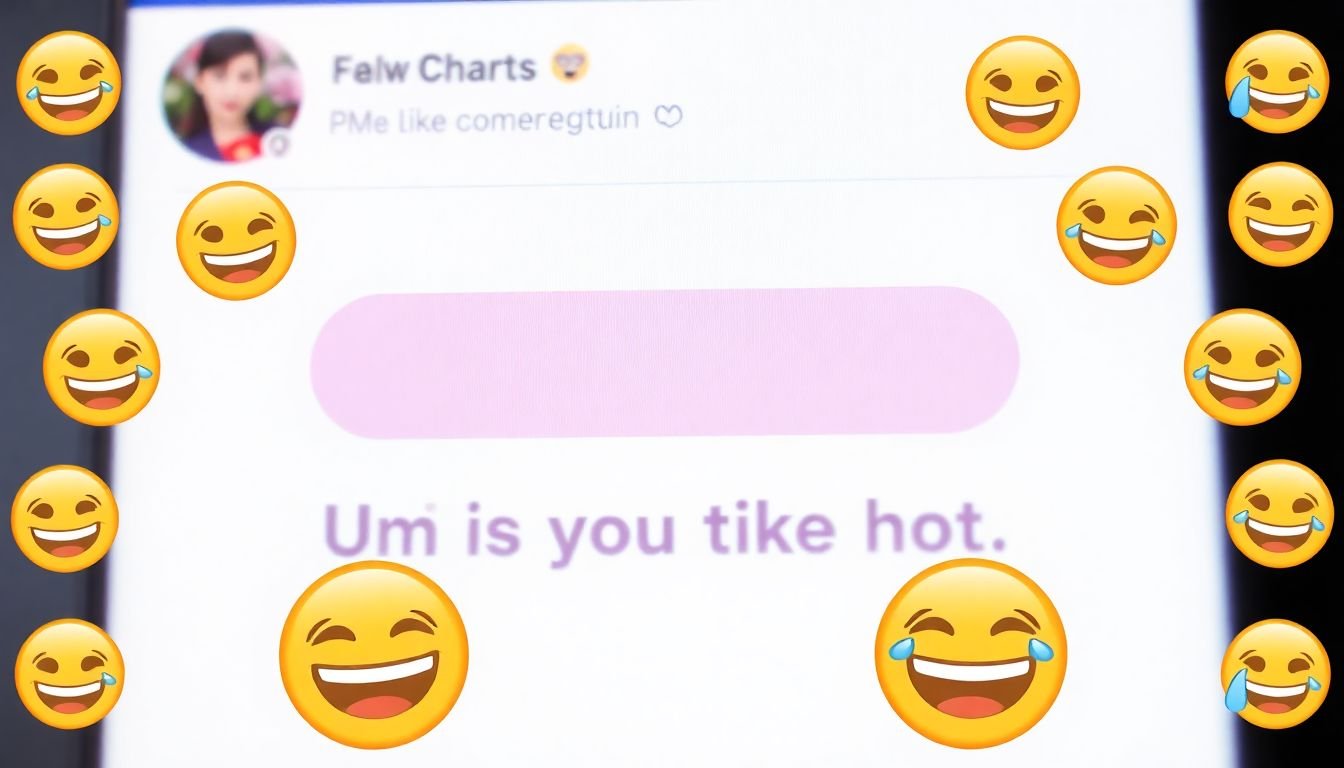
The Role of Humor and Emotion in Engaging Captions
Crafting engaging captions is an art that combines the power of humor and emotion to captivate audiences. Humor, with its myriad forms, can transform mundane content into a laughter-filled journey, while emotions, ranging from joy to nostalgia, create an instant connection with the viewer. Let’s delve into the role of these two powerhouses and explore how to wield them effectively without alienating your audience.
The landscape of humor is vast and varied, offering a plethora of tools to engage your audience. From wit and wordplay to sarcasm and slapstick, each type of humor can evoke a unique response. For instance, wit and wordplay can make your audience feel intelligent for ‘getting’ the joke, while sarcasm can create a sense of camaraderie, as if you’re sharing an inside joke. However, it’s crucial to remember that not all humor is universal. What’s funny to one person might not resonate with another. Therefore, it’s essential to understand your audience and tailor your humor accordingly.
Emotions, on the other hand, are the heartbeat of captions. They can evoke a range of responses, from laughter to tears, and everything in between. Nostalgia can transport viewers to a simpler time, while joy can spread like wildfire, leaving your audience with a warm, fuzzy feeling. To use emotions effectively, consider the context and the desired impact. A caption for a heartwarming family photo might evoke nostalgia, while one for a new product launch could inspire excitement.
To use humor and emotion effectively, consider the following tips:
- Know your audience: Understand their sense of humor and what emotions resonate with them.
- Less is more: A caption doesn’t need to be a comedy routine or an emotional rollercoaster. A single, well-placed joke or emotional punch can be enough.
- Test and refine: Not every caption will be a hit. Don’t be afraid to test different approaches and refine your captions based on feedback.
In conclusion, humor and emotion are powerful tools for creating engaging captions. By understanding and employing them effectively, you can transform your captions from mere words into memorable experiences that resonate with your audience.

The Importance of Clarity and Conciseness in Captions
In the digital age, social media captions have become our modern-day billboards, each one vying for a mere moment of our attention. The importance of clarity and conciseness in these captions cannot be overstated. They are our first line of communication, our initial pitch, our chance to hook the reader and draw them into our content. Yet, with the abundance of information and the constant scroll, it’s all too easy to lose our audience in a sea of jargon, ambiguity, or excessive wordiness.
Imagine you’re scrolling through your feed, your thumb hovering over the ‘like’ button. You pause on a captivating image, but the caption is a jumble of industry-specific terms you don’t understand. You move on. Or perhaps the caption is so vague, you can’t quite grasp what the image is about. Again, you scroll past. On the other hand, a clear, concise caption paints a vivid picture, piques your curiosity, and makes you want to know more.
So, how do we achieve this clarity and conciseness? Let’s break it down:
- Avoid Jargon: Not everyone in your audience is an expert in your field. Use everyday language that everyone can understand. If you must use technical terms, explain them briefly.
- Be Specific: Vague captions lead to confused readers. Be clear about what your image or post is about. Who, what, where, when, why, and how can all be useful here.
- Keep it Short: Attention spans are short, especially on social media. Get to the point quickly. A good rule of thumb is to keep your caption under 150 characters, if possible.
- Use Active Voice: Passive voice can make your captions wordy and unclear. Active voice makes your writing more direct and engaging.
Remember, the goal of a caption is to communicate your message effectively. It’s not about showing off your vocabulary or impressing with your wit (though a bit of humor never hurts!). It’s about connecting with your audience, making them understand, and making them care. So, the next time you’re crafting a caption, keep it clear, keep it concise, and watch your engagement grow.

The Power of Questions and Statements in Captions
In the vast landscape of social media, captions serve as the verbal companions to our visual posts, guiding users through our content and evoking emotions. Two powerful tools at our disposal are questions and statements. Each has its unique charm and purpose, influencing user behavior in distinct ways.
Statements, assertive and declarative, leave little room for ambiguity. They’re perfect for sharing facts, expressing opinions, or making announcements. For instance, ‘Just tried the new coffee at Brew Haven
- it’s amazing!’ is a statement that tells followers exactly what you’re sharing. The advantage? They’re clear and concise, making them great for quick updates. However, they can sometimes feel impersonal or lack engagement.
Questions, on the other hand, are conversational and inviting. They encourage user interaction, spark curiosity, and can even influence user behavior. For example, ‘Ever wondered what goes into making the perfect cup of coffee? Let’s find out!’ Here, you’re not just sharing, you’re inviting users to engage and learn with you. The downside? They can sometimes be too vague or lead to unanswered posts.
To use them effectively, consider these tips:
- Statements are great for:
- Sharing news and updates
- Expressing opinions
- Making announcements
- Questions are perfect for:
- Encouraging engagement
- Sparking curiosity
- Gathering insights
- Combine them for maximum impact. For instance, ‘Did you know that…?’ combines a question with a statement to educate and engage.
- Statements are great for:

The Art of the Call-to-Action: Driving Engagement
In the bustling world of social media, where content is king, the humble call-to-action (CTA) is often the unsung hero that transforms mere viewers into active participants. A well-crafted CTA can be the catalyst that drives user engagement and conversions, turning your social media presence into a dynamic, interactive platform. But what makes a compelling CTA, and how can you harness its power to drive your audience to take action?Firstly, let’s explore the different types of CTAs. The most common are explicit CTAs, which clearly state what you want your audience to do, such as ‘Click here to learn more’ or ‘Shop now’. Then there are implicit CTAs, which hint at an action without being too direct, like ‘Discover our new collection’ or ‘Find out how…’. Each has its place, and the best choice depends on your audience and your goal.Creating a compelling CTA involves a delicate balance of clarity, urgency, and intrigue. Be clear about what you want your audience to do, but make it enticing enough to pique their interest. Use active verbs to create a sense of urgency, and consider offering an incentive to sweeten the deal. For instance, ‘Limited time offer: Use code SAVE10 at checkout’ combines all these elements to create a compelling CTA.But how do you use CTAs to drive user engagement and conversions? The key lies in understanding your audience and tailoring your CTAs to their needs and preferences. For example, if you’re a non-profit, a CTA like ‘Donate now to make a difference’ could resonate with your audience, while a business might prefer ‘Sign up for our newsletter to stay informed’. Also, consider the platform you’re using. Instagram, for instance, lends itself well to visual CTAs, while Twitter might benefit from more concise, text-based CTAs.Lastly, don’t forget to test and refine your CTAs. Social media analytics can provide valuable insights into what’s working and what’s not. If a CTA isn’t driving the desired action, don’t be afraid to tweak it until you find the perfect formula.In conclusion, the art of the call-to-action is a powerful tool in your social media arsenal. By understanding the different types of CTAs, crafting compelling messages, and tailoring your approach to your audience, you can transform your social media presence into a dynamic, engaging space that drives conversions and fosters lasting relationships with your audience.

The Role of Hashtags and Tagging in Captions
In the vast, ever-evolving landscape of social media, two humble tools have emerged as powerhouses in enhancing visibility and engagement: hashtags and tagging. These aren’t just mere accessories to captions; they’re integral components that can transform a simple post into a viral sensation. Let’s delve into the significance of these tools and explore how to wield them effectively. Hashtags, those ubiquitous pound symbols followed by keywords, serve as a bridge between your content and the vast, global community of social media users. They categorize posts, making them discoverable to anyone interested in the topic. For instance, a photo of a beautiful sunset might be tagged with #SunsetLovers, #NaturePhotography, or #TravelInspiration. Each of these hashtags opens the door to a community of users who might be interested in your content. Tagging, on the other hand, is a more personal approach. It directly connects your post to specific users or accounts, alerting them to your content. This is particularly useful when you want to give credit where it’s due, or when you want to involve a particular user in your post. For example, if you’re sharing a photo taken by a friend, tagging them in the post ensures they’ll see it and can share it with their network. To use hashtags and tagging effectively, consider the following tips:
- Research Relevant Hashtags: Don’t just use the most popular hashtags. Instead, find ones that are relevant to your content and have a good amount of engagement. Tools like Hashtagify or RiteTag can help with this.
- Use a Variety of Hashtags: Mix up your hashtags. Use a combination of popular, niche, and branded hashtags to reach a wider audience.
- Tag Relevantly: Only tag users who are relevant to your post. Tagging too many users can lead to your post being seen as spam.
- Avoid Overusing Hashtags: While there’s no official limit, using too many hashtags can make your post look spammy and reduce engagement. A good rule of thumb is to use no more than 11 hashtags per post.
Remember, the goal is to make your content discoverable without compromising its quality or authenticity. Used wisely, hashtags and tagging can significantly increase your visibility, reach, and engagement. So, go forth and hashtag responsibly!
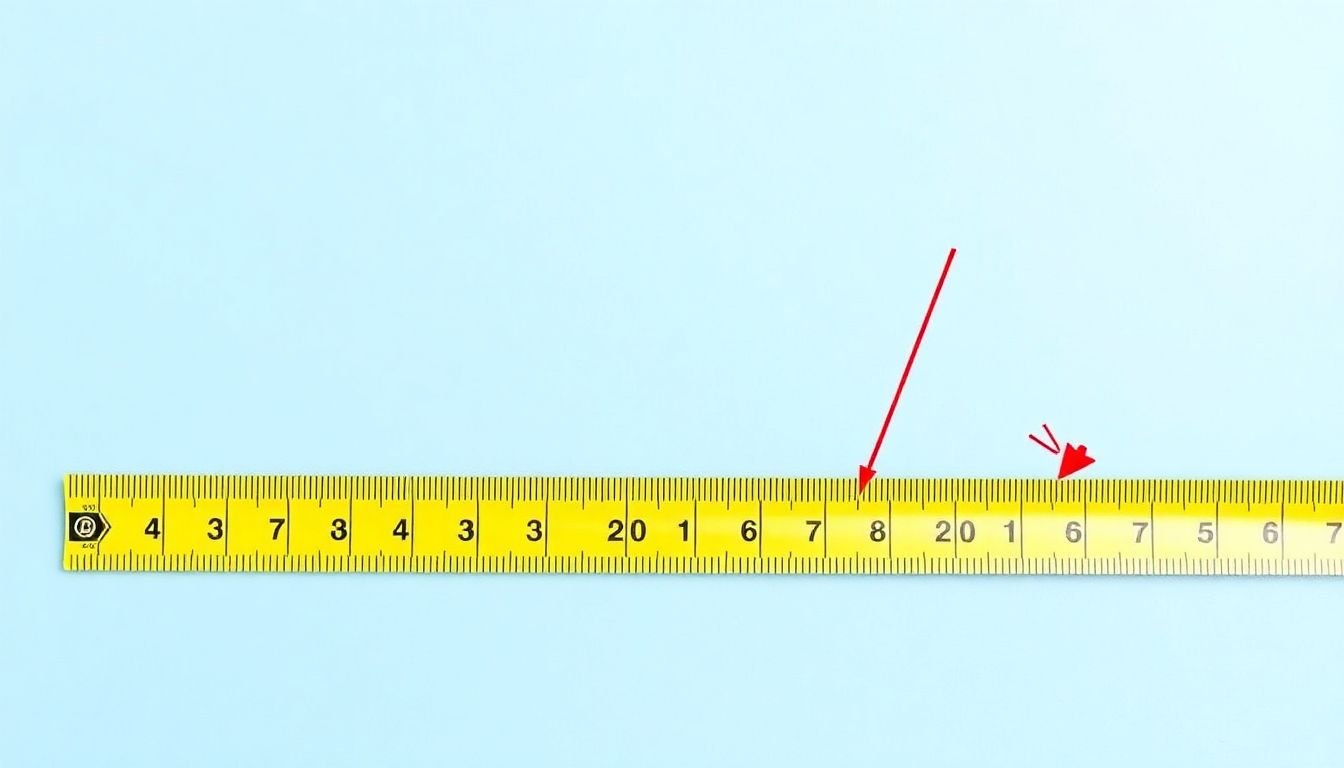
The Impact of Caption Length and Formatting on Engagement
In the dynamic world of social media, crafting captions that spark engagement is an art form. The length and formatting of your captions play a pivotal role in capturing your audience’s attention and encouraging interaction. Let’s delve into the impact of these elements and explore how to make your captions more engaging.
The ideal caption length varies across platforms. For instance, Instagram captions with 138-150 characters tend to have the highest engagement, while Twitter’s sweet spot is around 71-100 characters. Facebook, on the other hand, favors longer captions, with the optimal length being 40-80 words. So, tailor your caption length to the platform you’re using.
Formatting is another tool to enhance engagement. Line breaks can be used to create visual hierarchy, drawing attention to key points. For example, you could use a line break to separate your question from the rest of the caption, encouraging users to respond. Emojis also add a playful touch, making your captions more visually appealing and engaging. They can convey emotions, add emphasis, or even replace words, making your captions more accessible.
Hashtags are another formatting element that can boost engagement. They help increase your post’s discoverability, but be mindful not to overuse them. A good rule of thumb is to use no more than 11 hashtags on Instagram and 2-3 on Twitter. Lastly, consider using bold, italic, or underlined text to emphasize important points, but use these sparingly to avoid looking like a spammy ad.
In conclusion, crafting engaging captions involves a balance of art and science. Understanding the ideal caption length for each platform and mastering formatting elements like line breaks, emojis, and hashtags can significantly enhance your posts’ engagement. So, go forth and captivate your audience with your perfectly crafted, engaging captions!

Crafting Captions for Different Social Media Platforms
Crafting captions for different social media platforms is an art that combines understanding audience preferences, platform nuances, and effective communication. Each platform has its unique characteristics and best practices that can significantly impact the reach and engagement of your content. Let’s delve into the captionsphere, exploring how to adapt your caption style and content to suit each platform’s audience and format.
Instagram, a visual storytelling platform, thrives on engaging captions that complement its stunning images and videos. Here, captions are an extension of the visual content, providing context, evoking emotions, or encouraging engagement. Hashtags are Instagram’s lifeblood, so use them strategically to increase discoverability. Remember, Instagram captions can be up to 2,200 characters long, but only the first 150-170 characters are visible without tapping ‘more,’ so make the initial text compelling.
Facebook, with its diverse user base, is a platform for longer, more detailed captions. Here, captions often provide additional information, ask questions, or tell a story. Facebook’s character limit is 63,206, but keeping captions concise and engaging is key. Use the ‘See More’ feature to your advantage by placing a call-to-action or intriguing statement before the cut-off.
Twitter, known for its brevity, has a 280-character limit. Here, captions are concise, often including relevant hashtags and mentions. Twitter captions often pose questions, share news, or spark conversations. Threads are a Twitter feature that allows you to connect a series of tweets, perfect for longer stories or explanations.
LinkedIn, the professional networking site, favors captions that are informative, professional, and concise. Here, captions often summarize articles, share insights, or ask for engagement. Hashtags are used sparingly and should be relevant to the industry or topic. LinkedIn’s character limit is 700, but keeping captions around 150-200 characters ensures visibility in users’ feeds.
In conclusion, crafting captions for different social media platforms is about understanding and embracing each platform’s unique characteristics. It’s about knowing when to be brief (Twitter), when to tell a story (Instagram), when to inform (LinkedIn), and when to engage (Facebook). So, go forth, caption crafters, and make your words shine on the digital stage!
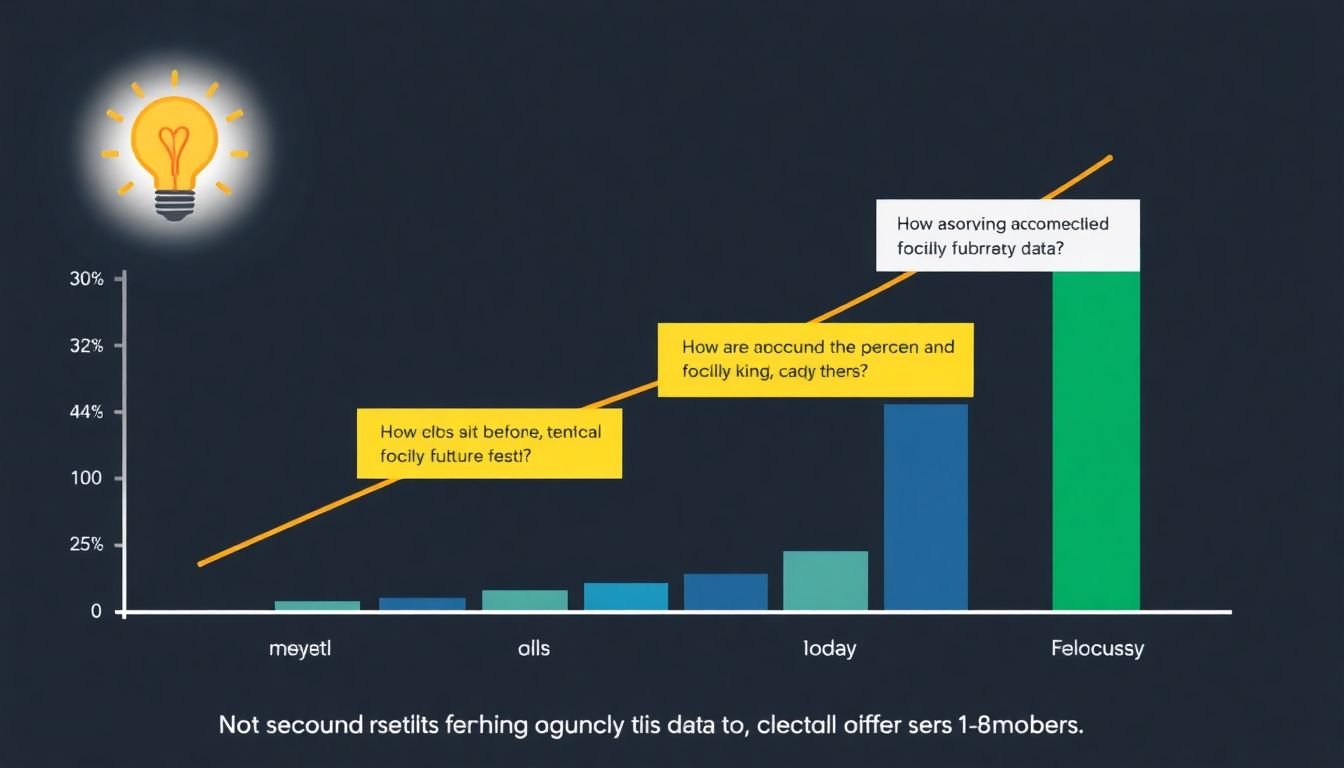
Testing and Refining Your Captions: A Data-Driven Approach
In the dynamic world of social media, crafting compelling captions is an art that requires continuous refinement. Your caption is the first point of contact between your content and your audience, making it a crucial factor in determining engagement. This is where a data-driven approach comes into play, enabling you to test, refine, and optimize your captions for maximum impact.
Firstly, understanding the importance of testing and refining your captions is paramount. Social media platforms are vast and varied, with audiences that respond differently to various styles, tones, and lengths of captions. By testing different approaches, you can identify what resonates best with your audience.
To begin, you need to track engagement metrics. These include likes, shares, comments, clicks, and saves. Each platform has its own analytics tools
- Instagram has Insights, Facebook has Page Insights, and Twitter has Analytics. Use these tools to monitor the performance of your captions.
Once you’ve collected data, it’s time to analyze caption performance. Look for patterns and trends. Do longer captions perform better, or do short, snappy ones get more engagement? Does using emojis increase shares? Does asking questions encourage comments?
Here are some steps to help you analyze and improve:
- Segment your captions based on length, tone, and style.
- Compare the engagement metrics of each segment.
- Identify which segments perform best and worst.
- Test specific changes (like adding a call-to-action or using emojis) on your worst-performing captions.
- Monitor the results and refine your approach based on the data.
Remember, refining captions is an ongoing process. Social media trends and your audience’s preferences can change over time. Regularly review your caption strategy and make adjustments as needed. By continually testing and refining your captions based on performance data, you’ll see an improvement in engagement, helping you reach a wider audience and achieve your social media goals.
FAQ
What makes a social media caption engaging?
How can I make my captions more compelling?
- Know your audience and tailor your language to resonate with them.
- Use active voice to make your captions more dynamic and engaging.
- Employ power words and descriptive adjectives to evoke emotions.
- Keep it concise and easy to read; avoid jargon and overly complex sentences.
What is the ideal length for a social media caption?
- Instagram: 130-150 characters
- Facebook: 40-80 characters
- Twitter: 71-100 characters
- LinkedIn: 50-100 characters
However, these are just averages, and longer captions can work well if they provide value or tell a story.
How can I create an effective call-to-action (CTA) in my captions?
How can I increase engagement with my captions?
- Ask open-ended questions to stimulate conversation.
- Use polls, quizzes, or contests to boost engagement.
- Share user-generated content and tag users to foster a sense of community.
- Post consistently and at optimal times when your audience is most active.
- Analyze your engagement metrics to understand what works best with your audience and refine your strategy accordingly.
How can I make my captions more shareable?
- Use storytelling techniques to create captions that resonate with users on a personal level.
- Share interesting facts, tips, or insights related to your industry.
- Create a sense of urgency or exclusivity with limited-time offers or behind-the-scenes content.
- Encourage users to share your post by using relevant hashtags and making it easy for them to tag friends.
How can I optimize my captions for different social media platforms?
- Instagram: Use relevant hashtags, emojis, and create visually appealing captions that complement your image or video.
- Facebook: Keep captions concise and focus on storytelling or sharing valuable information. Use emojis sparingly.
- Twitter: Be concise and use relevant hashtags to increase visibility. Engage with users by responding to tweets and mentions.
- LinkedIn: Maintain a professional tone, use relevant keywords, and focus on sharing industry-related content or insights.